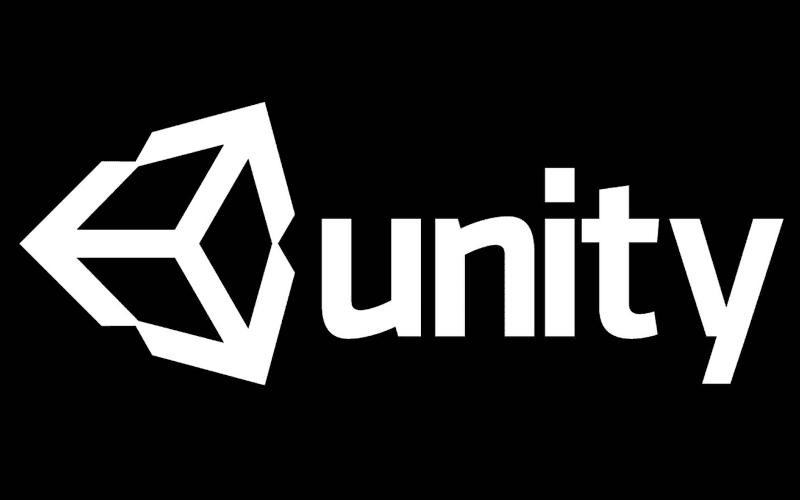Streaming. Who knew that sharing footage of yourself doing something like playing the guitar could be so popular? Or perhaps playing through a customised Pokémon challenge with the entire internet coming to watch and form a community. How to start streaming on Twitch was a foreign concept to many back when the platform began. No one knew this would become such a sought-after hobby, pastime, and career choice. Watching content from streamers and creators on Twitch and YouTube has been the perfect distraction with the craziness of the pandemic. However, watching Twitch is one thing, but how to stream on twitch is a whole different ball game.

But, how easy is it to become a streamer yourself?
In this article, we’ll take a look at what Twitch is, how to start streaming on Twitch, and how streaming on Twitch can become a viable career path. There is plenty to consider, but don’t worry, we will cover it.
Be sure to stay with us until the very end, so you don’t miss out on any key information!
What Is Twitch?

Twitch is a streaming platform launched back in 2011. It was very much centered around gaming, and it wasn’t until Amazon acquired it in 2014 that it truly began to grow into the go-to streaming platform that it is today.
There are almost 10 million active Twitch streamers as of April 2021 and that doesn’t look like it will go down any time soon. Scrolling down through all the categories and streamers, you will see a multitude of categories.
From Just Chatting, to every gaming genre under the sun, to music, to art. If it’s something that you are passionate about, it is more than likely on Twitch in some shape or form.
Just over 50,000 of those streamers are known as Twitch Partners. A Twitch Partner is a streamer that has garnered enough of an audience base to warrant earning more money on the platform.
Why Should You Stream On Twitch?
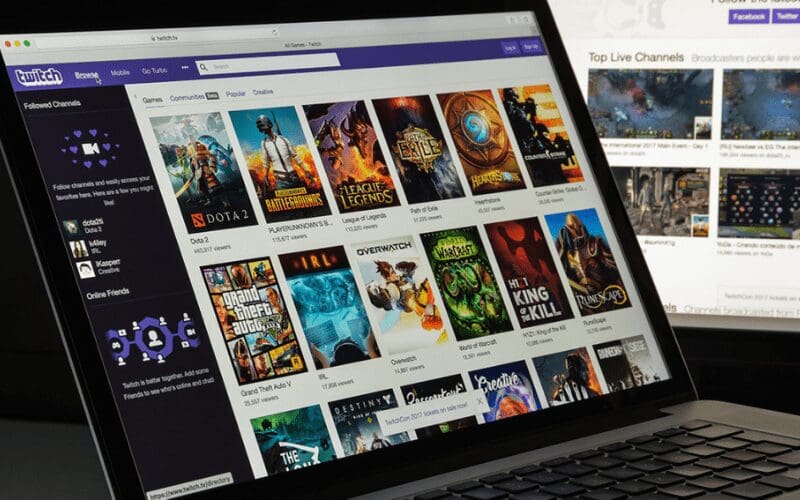
As we previously mentioned, there is so much variety on Twitch, so why not get involved? It can start off as just recording gameplay, with less-than-convincing audio and 0 viewers. But as long as you are doing something you enjoy, why not stream it?
Better equipment and a better-looking stream will obviously be more likely to grab people’s attention. However, once they are there in your stream, you have the start of a potential stream community.
Twitch is easily accessible to people of all ages and there is bound to be something to interest everyone.
Watching a single stream for a long time will earn you channel points, which the streamer can customize to give its viewers and community perks within the stream when they redeem said points.
How To Stream On Twitch
Now we get to the good part. For those wanting to know how to start a stream on Twitch and how to broadcast on Twitch, stick around!
Idea

How to host a stream on Twitch is no easy task. First things first, you will need to have a clear idea in mind. Although a channel can be flexible enough in its content of choice, you will need to pick a route to go down at the beginning. Everybody has to start somewhere.
Chances are that you will want to start streaming games on Twitch. But long gone are the days where Twitch was solely dedicated to video game streaming. It is now open to so much more.
Once you know what you want to stream, you then need to think about what platform or console you will want to use and plan accordingly in terms of getting new hardware.
Twitch Account
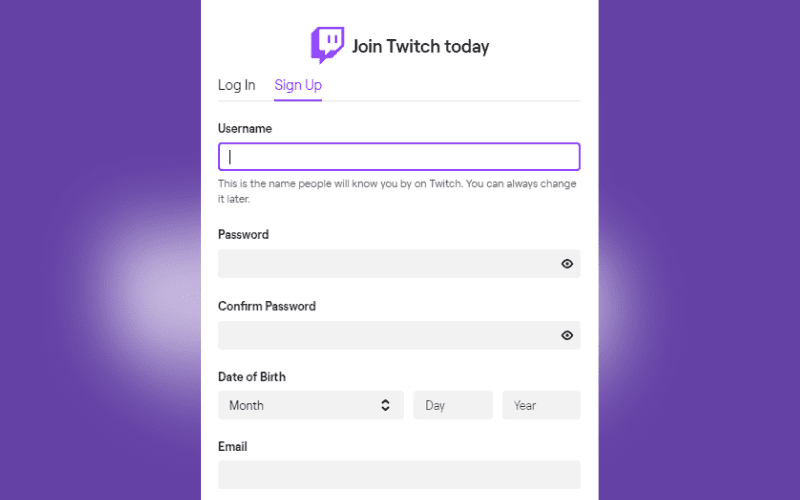
Arguably the most important thing to remember before you start streaming on Twitch is to make a Twitch account.
Chances are that if you want to become a streamer, you already have an account to use the chat on your favourite streamers. Or perhaps just lurk in the background and enjoy their content.
If not however, on a desktop computer you will simply need to go on Twitch, sign up and fill out the form. Alternatively, you could download the Twitch mobile app if you are on a mobile device.
Equipment
In this section, we will take a look at the equipment you will need in order to get started!
Let’s dive in
Computer, Console, Smartphone

Your first real choice is what you will be streaming on. If you are doing something other than gaming then using a computer would be the obvious choice. Even with gaming nowadays, PC gaming is increasingly popular for hosting on twitch.
Desktop computers are simply the best for your little Twitch studio. This is since they offer so much more in terms of features and customisable aspects to make your stream and account more accessible, practical and creative. This can range from creating scenes to using overlays.
Some streamers even continue to play on their consoles but choose to broadcast from a PC as they do so. This is to ensure optimal performance when you start streaming on Twitch.
Doing a specs check on your PC is a must to ensure that you have everything up and running to provide a smooth-running experience. This ranges from a good quality processor to plenty of RAM.
Microphone

While cameras are somewhat optional for streaming, with plenty of streamers opting to hide their face, microphones are very much not optional. This is unless it is a wildlife webcam stream for example.
In terms of an individual streamer, however, they need to engage with their audience in order to create an enjoyable experience beyond just playing a game.
Blue Yetis and Samson G-Tracks are popular choices but there are so many out there to choose from. You just have to make sure that any reviews you read are raving about the quality.
Good sound quality is imperative when you start streaming on Twitch if you want to create an enjoyable experience for viewers. Crackly or quiet audio is just not going to cut it.
Camera

Investing in a camera will allow you to express yourself as a streamer beyond just speaking. Body language and putting a face to the voice generally helps viewers connect better with their streamer. However, this is not always the case.
If you don’t use a camera, there should at least be an avatar or picture to associate with the streamer’s name.
If you are going down the route of buying a camera then it needs to be good quality. This is due to the fact that having a blurry or poor-quality picture is much worse than having no camera at all.
Logitechs are generally the go-to in terms of popular choices, but good in-depth research will help you find the right one for you.
Game Capture Card

A game capture card can be a bit on the expensive side, but it allows for a bit of freedom as a PC streamer. They allow you to stream console content via a computer.
It is perfect if you are predominately playing PC games, but you have an idea to stream a Nintendo Switch game for example.
It just adds that flexibility and variety that your channel may well need.
Lighting

If you have chosen to utilise a camera for your channel, then why not improve the look of it all.
You can achieve this by getting some LED lighting to make yourself stand out and be more visible. Or perhaps even spruce up your background.
Stream Deck

A stream deck is more of a luxury than a necessity, but it certainly makes the whole streaming process more streamlined.
It is basically a touchscreen that lets you trigger certain commands with one tap, anything from switching scenes to adjusting audio levels.
How To Stream On Twitch – PC
In this section, we wil take a look at how to stream on Twitch on a PC. Let’s get started!
OBS
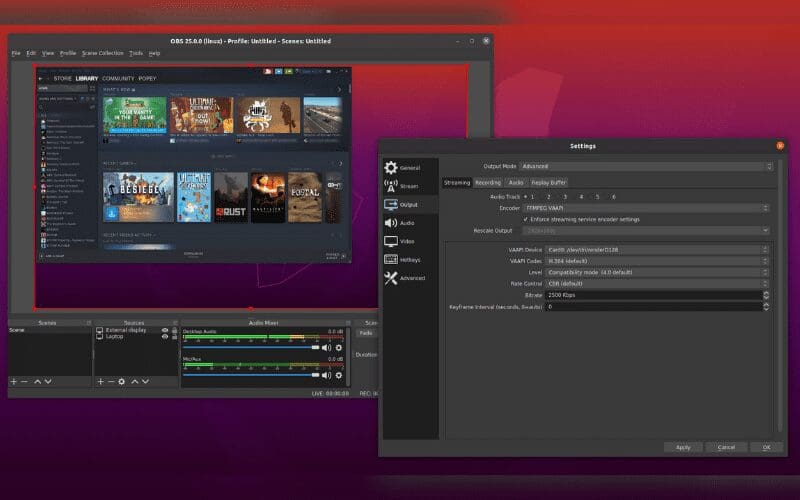
Open Broadcaster Software, commonly known as OBS is basically a streamer’s best friend. It’s software that can broadcast your screen and what you are doing to Twitch.
It is easy to set up and once you have pasted your Twitch stream key in, you are technically good to go.
There are multiple settings that you will need to change and tweak to your liking, but for that there are a whole host of videos out there for different setups.
Overlays

Overlays allow you to spruce up the look of your stream, by adding graphics, data or labels where you like to give it a more personal feel. Or perhaps even to make it look more professional.
The whole point is that within reason, you can do what you like with this to make the stream feel truly like yours.
Logo

As mentioned previously regarding an avatar if you aren’t using a camera, a logo can either represent your stream and brand or just be a decoration.
But ultimately, it will be something that viewers will come to recognise. The goal is for it to become synonymous with your streamer name.
Alerts
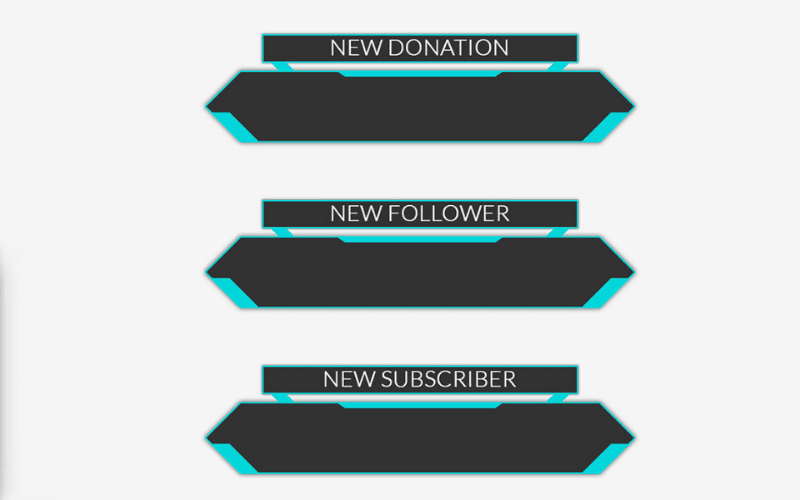
As the name suggests, alerts can be set up to alert you when someone follows, subscribes or donates. They inform a streamer who is concentrating on a game that they need to thank someone for a donation. Additionally, it also makes the stream and its chat feel like a community.
Alerts can be customized but be wary that you may be hearing this often, so don’t make it too annoying!
Streamlabs is a separate website which can be linked to your Twitch account and can be a great help in setting up and customising alerts. Here you can also add more to your overlays.
Scenes

Scenes can be used to easily switch to a different screen or overlay. An example could be switching to a ‘Be Right Back’ screen if you need to take a break for whatever reason.
It is a great habit to get into making scenes. This is so that transitions can be quick and smooth, without having to move everything around each time you need a new layout.
How To Stream On Twitch – PS4

Connecting your PS4 or PS5 to your Twitch account is easy enough. It’s as simple as scanning a QR code or going to the Twitch website to add a code and activate it.
You will need to ensure HDCP is disabled, and that your devices and audio sharing are all set up, with chat enabled. Then you are good to go. This is all found in your settings and broadcast settings.
How To Stream On Twitch – Xbox

Setting everything up is just as easy on Xbox. You simply have to make sure the Twitch app is installed and then connect it to your account, having to enter a code on the activate part of the Twitch website.
Making sure to enable broadcasting gameplay and fine-tuning your privacy settings, you will be good to go, once you have also connected any additional devices such as webcam and microphone.
How To Stream On Twitch – Mobile

Mobile streaming on Twitch only accesses the camera, in case you were under the impression that you could easily stream mobile gaming. You will have to utilise third-party apps if this is what you want to do.
Regardless, setting up a Twitch live stream on your mobile is as easy as going on the Twitch app and pressing the “go live” button.
Additional Tips
In this section, we’ll talk you through some additional things you will need to consider before you start streaming on Twitch.
Music

You might well be the most charismatic, captivating and engaging human being on the planet. But the chances are that if your stream has no music, you may feel like your stream is missing that little bit extra.
In some cases, it can be forgiven, like if you’re in a really tense match for example. But whether it’s in-game music or your own, music just adds to the overall stream experience.
Unfortunately, this doesn’t mean you can play whatever you want. An alarming amount of music these days is copyrighted and DMCA strikes are a frequent and potentially damaging hurdle for a streamer to overcome.
There are playlists out there on Spotify and other platforms that are streamer friendly with DMCA-free music, but you can also use some other streaming-friendly music services such as Pretzel.
Viewership

Getting any form of viewership as a new streamer is a tough ask. With so many alternatives further up the pecking order than you, what right do you have to be claiming any of their potential viewers?
To start off, just get into the habit of continuously talking as if you had hundreds of viewers, even if you don’t have any. There is a chance that someone could jump into the stream at any given point, and a silent stream would not exactly encourage them to stay.
On that note, make sure that your title is catchy and maybe pick a game that won’t have too many other people streaming it. That is of course if gaming is the route that you’re going down.
Opening your stream on a separate device and asking some friends to watch, is also a way to boost your stream up the many search pages.
Prepare

As we mentioned earlier, be prepared for switching between scenes and screens in advance. This can help you and your stream flow seamlessly and generally make you look like you know what you’re doing.
You’d have to be the funniest or most endearing person on the planet to keep any form of viewership if you’re having constant technical difficulties or slow transitions.
Taking a few minutes beforehand to get set up will be a great habit to get into.
Chat
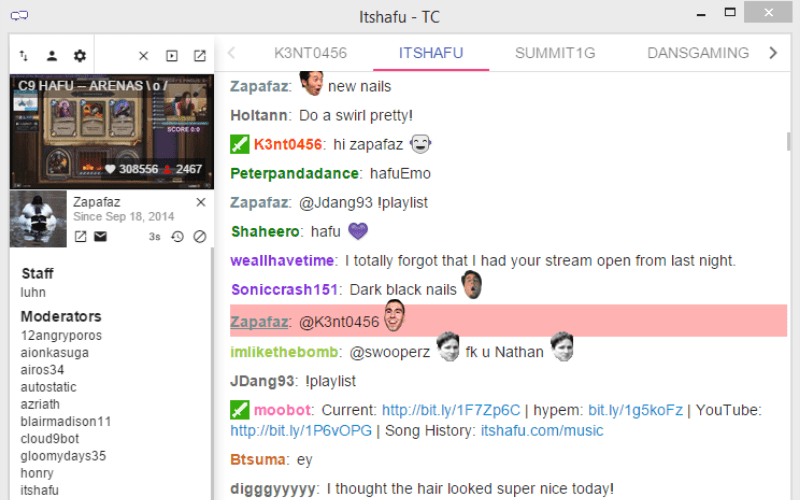
The chat is a big feature of Twitch. Monitoring chat properly doesn’t matter too much until you actually have an active chat to work with. Downloading and installing Chatty is a must when you start to attract viewers.
This allows you to view all messages of a specific chatter, monitor moderation support. It also allows you to keep an eye on the stream viewer numbers.
Installing chatbots is also a good idea, as they can be set up to answer certain questions and just save the streamer some time and effort in the long run.
Now You Know How To Stream On Twitch

With everything covered in this article, you should now know how to start streaming on Twitch. At the very least, you have the basic know-how to begin your journey.
The main thing is to not get disheartened if it’s a slow process! As long as you love what you’re doing, then you are on the right path.
Have you streamed on Twitch before? What was your experience like? Let us know in the comments below! Also be sure to share this guide on your social media pages. Make sure you tag us @musicgateway!
If you enjoyed this article, why not check out another on our blog? Here are articles on How To Be A Game Journalist, the Best Gaming Chairs and How To Become A Professional Gamer to get you started!
Are You In The Gaming Industry?
Want to read more about the gaming industry? Then check out our blog! Game publishers and developers, what can we do for you? Our incredible music licensing service can help you streamline the way you license high-quality music and commission original compositions for your gameplay, apps and advertising campaigns including YouTube and social media.
Also, with our Showcase page, you can flaunt your character design skills, show your creativity in level design, and show off your ability to design a fun, polished game. You can also showcase your work, list your upcoming games and allow fans to pre-order or buy them! Try all of this out for yourself by joining Мusic Gateway. Get your 14-day free trial, no strings attached.