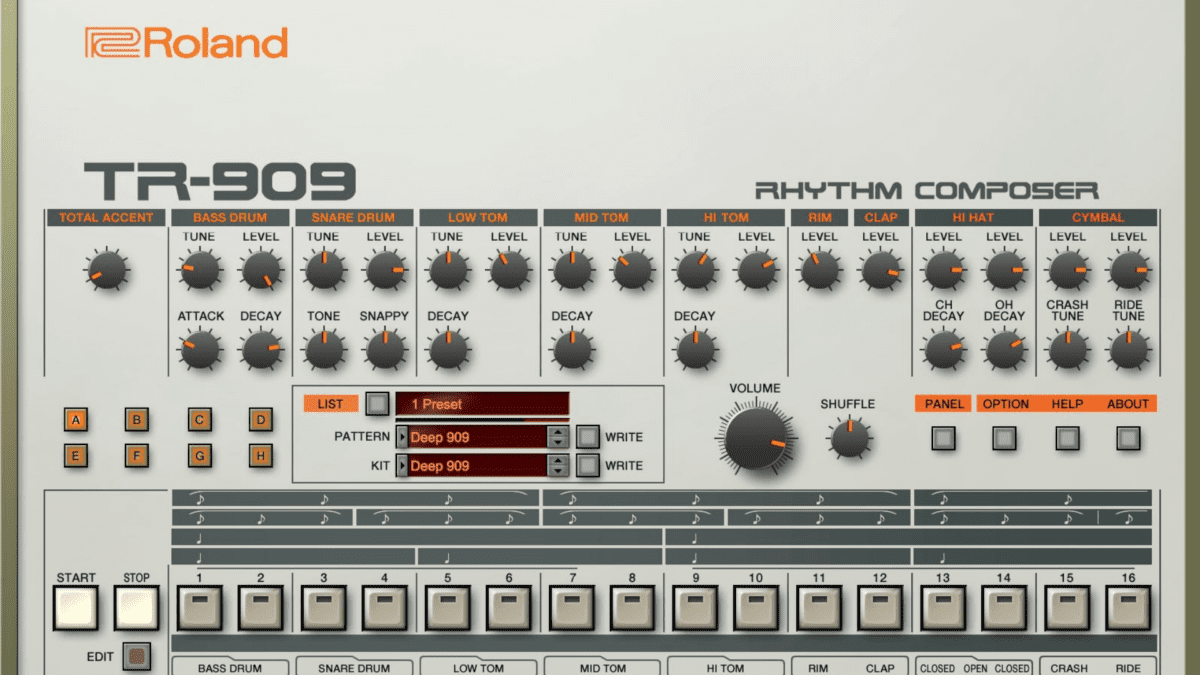Heard of modulators and modulation music production, but aren’t sure exactly what they mean? Don’t fret – in this article, we will look at what a modulator is, how it works, LFO modulation, effects, and more. Keep reading to find out more!
What Is A Modulator?

To define modulation, in audio, a Modulator is something that changes (modifies) the original sound or signals over time. Modulating a sound can add a sense of movement, add or change dimension, or create depth. It is one of the least used yet most important tools in a producer or mixer’s toolbox and is one of the elements that add to the professional sound heard in many tracks.
A very basic example of a modulator is the Pan Knob. Panning is a modulator because it is changing the original sound location from the center to left, right, or somewhere in between.
Two of the most common broad types of Modulators found in synthesizers are:
1. Envelopes
2. Low-Frequency Oscillators (LFOs)
Modulation and LFOs are closely tied together. If you are not familiar with the LFO or Oscillators and how they work, I highly recommend reading our LFO article where I cover the LFO and Oscillator in-depth first.
Modulation Music In Synthesisers
Modulation in music requires a “Source Signal” called a Modulator that controls another signal called the “Carrier Signal”. In the post on LFOs, we looked at how the LFO (a Source Signal) was applied to the Oscillator or the original sound of the Synthesizer. I know this may seem a bit backwards. If the synthesizer created the original tone, then why isn’t it considered the source? The terminology can get a bit confusing here, but stay with me!
The original sound or tone is known as the “Carrier Signal” This comes from analog and engineering terminology when the synthesizer was first developed. The synthesizer produces an original tone or sound via Oscillators. Incidentally, Oscillators are Modulators because they change the sound of the original tone. Without Oscillators, the sound wouldn’t change or move. Essentially, the important takeaway is that the Synth’s original sound wave is the Carrier Signal, and the Oscillator or LFO are Modulator (Source Signal) of that Carrier Signal.
This may seem backwards, as we would think that the Source was the original sound created by the Oscillator and the Destination would be, say the LFO. But the audio engineers consider the Source Signal as the thing that is doing the changing. The Modifier is changing Destination which is the original sound coming from the Oscillator(s).
This still may be a bit confusing, so let’s look at it in non-scientific terms.
How Modulation Music Works

To make this more clear, let’s go back to the swimming pool analogy introduced in the LFO post (link under “What is Modulation?” section). Imagine you are lying on a raft in a swimming pool. You are the Carrier Signal. Let’s say somebody jumps into the pool on the far right side. The waves (LFOs), are the source signal (source here meaning the source of the modulation). When the wave hits your raft it moves you to the left, it has modulated or moved you. The Source Signal (wave) pushed you, the Carrier Signal, in the opposite direction creating movement (Modulation music).
Another way to think of it is with the Source > Destination model. The Source is still the Source signal of the Modulator. The Destination is the thing that the Source or Modulator is acting on. In the example of a synthesiser, the Source, LFO is acting on the Destination the Synth Sound created by the Oscillators.
In the image below, I have used arrows to indicate how the flow of sound works in a typical analog synthesiser. The Oscillators are at the top, and then flow down to the Modulators (which are applied to the signal coming from the Oscillators). In the case of this synth, we have Envelopes first followed by LFOs.
Properties Of Modulators
Some modulators, like the LFO, produce a signal… but they do not produce a sound. This is because the signal is so low that it is below the range of human hearing. The job of the Modulator is to change the original sound, not produce one itself. When we hear a Modulator applied to a sound, the result is a different sound because of the modulation, not because the Modulator added its own sound to the mix. Almost every parameter of an effect or instrument can be modulated, which leads to some interesting results!


Uses Of Modulation Music
Modulators can be used to:
1. Change the pitch of a sound
2. Alter the gain or volume
3. Change the position of a filter on a sound
4. Move controls on effects and instruments
Typical Modulators
Common Modulators include:
1. LFOs
2. ADSR Envelopes
3. Modulation Wheels
4. Step Sequencers
5. Modulation Music Effects
So, let’s take a closer look at these.
LFO Modulation Music

LFOs play an important part in modulation. As we saw in the deep-dive post on LFOs, the LFO produces a low-frequency signal (hence its name) that affects the original sound or “Carrier Signal”.
We saw how the shape of the waveform being used changed how the LFO modulated the original sound in a synthesiser. LFOs have a variety of waveforms each with their own characteristic shape. We also saw that the LFO has controls that change the depth (Amplitude) and speed (Rate) of the signal being applied. In a synthesiser, we will often use the Frequency Filter Cut Off, the Volume, or the Resonance as one of the items to modulate. The yellow arrows in the image below illustrate some of the more common items to modulate, while the red arrows indicate the sources of modulation modulating those common items.
ADSR Envelopes

ADSR stands for Attack, Decay, Sustain, and Release. These are four separate Envelopes that are typically grouped together on a synthesiser and listed as ADSR. They often have sliders that look like gain knobs on a studio console. These are fairly simple to understand but let’s break them down:
1. Attack – this is how fast the Envelope will reactor the incoming signal. If you are riding a bike and are at the top of a hill and someone says, “Go” how quickly will you start peddling? Will it be fast like a race car driver when the start flag is lowered? Or will it be slower like someone asleep at the wheel, not paying attention? That faster the reaction, (Attack) the faster the original signal is affected by the Envelope.
2. Decay – the time it takes for the Envelope to finish the work it is doing. How long in minutes or seconds will it take you to reach the bottom of the hill?
3. Sustain – how long will the work of the Envelope be applied? How long is that hill (in distance) from top to bottom?
4. Release – at what point in time, after we reach the end of the Sustain will the Envelope stop? When you reach the bottom of the hill how long it will take you to completely stop after braking.
Putting this all together when the original sound (Carrier) goes through the Envelope, the Attack determines how long the sound will pass through before it applies the Envelope. Then the Sustain determines how long the Envelope applies its effect before the Decay kicks in and tells it to stop. The Release decides the amount of time the Envelope has before it totally stops.
Modulation Wheels (Mod Wheels)

The Modulation or Mod Wheel is the round wheel found on a hardware synthesizer or MIDI keyboard. The Software Synth also usually has a representation of this wheel. The Mod Wheel by itself can do nothing until a Modulator is assigned to it. For example, If we assign Pitch to the Mod Wheel, moving the wheel forward or up makes the pitch of the sound go up. Moving it down, makes the pitch go down. We can assign other Modulators like Volume, Filter Cutoff, or Vibrato to the Mod Wheel.
Step Sequencers
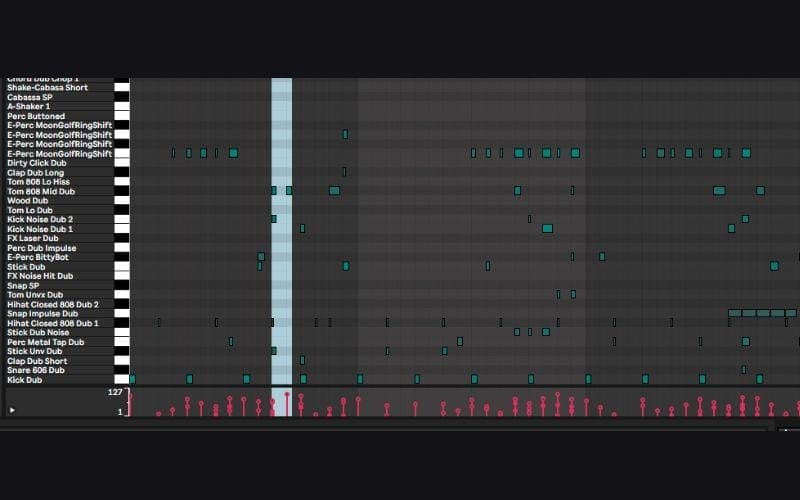
Step sequencers are programmable modules that allow us to create note patterns. When we create a MIDI region in a DAW, the window that opens to allow us to draw notes is a Step Sequencer. Drum Machines contain Step Sequencers. In a Step Sequencer, we program or draw in notes, note values, and pitch in patterns.
The most common example is a kick drum. We typically draw 4 quarter notes per bar. Each quarter note is placed on beats 1, 1.2, 1.3, and 1.4 representing the 4 beats of the kick in one bar. An ARP will have a pattern of notes drawn in a pattern moving up and/or down in pitch placed over a series of bars. You can create complex rhythmic patterns by determining the location of the note but also how short or long the note will sound. Combining these groups creates interesting rhythmic patterns. You can also use a step sequencer to modulate a sound.
Modulation sources like the Frequency Filter Cut off, Volume, or Velocity controls can be used as well. An example of this is using each step to move the filter, or having the velocity of each not change based on the steps in a sequence. Below is an image of a Step Sequencer in Ableton Live with drums and instruments programmed.
Modulation Effects
Modulation Effects are a group of effects, some of which you may have never considered a Modulator. They include:
1. LFO
2. Chorus
3. Flanger
4. Phaser
5. Vibrato
6. Tremolo
7. Auto Pan
All of these are considered Modulators because they add movement, width, depth, or change the character of the original sound.
We have already covered, in-depth in a previous post, what an LFO is, and how it works as a Modulator. Now, let’s take a closer look at some of the other Modulators in this group.
Chorus
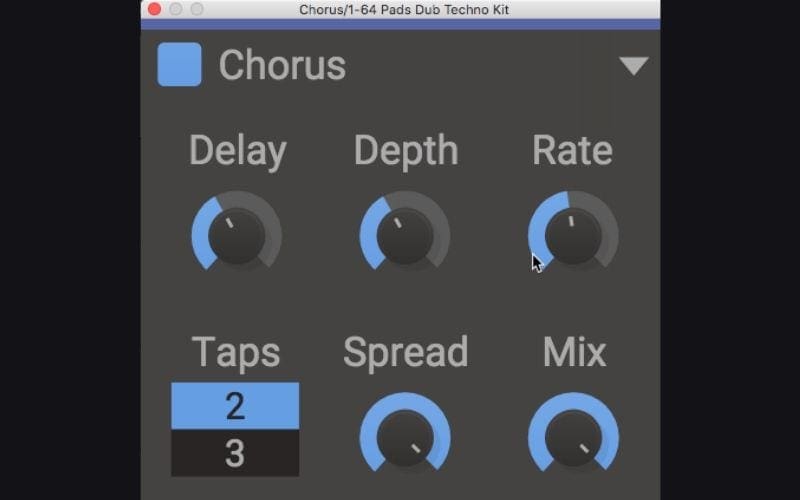
The Chorus takes the original signal (sound), duplicates it one or more more times, adds pitch shifting and delay to the duplicates, then mixes it back into the original sound. An LFO Modulates the delay and the pitch between the signals. The Depth and Rate controls of the LFO determine how much of the effect is applied. Chorus adds Stereo Width and thickness to the original sound making it sound lusher. This is great to use on a sound that feels weak or thin. A Chorus can also be used on vocals to thicken them or for an interesting effect.
Flanger
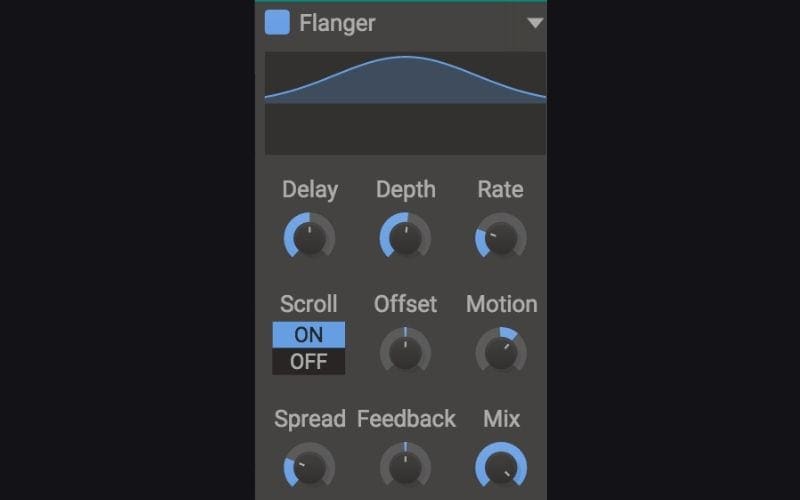
A Flanger shares a lot of the same characteristics as the Chorus in that it takes the original signal, duplicates it, and adds a slight delay manipulated by an LFO. The Flanger uses a shorter delay than the Chorus. A Flanger also often has the additional option to feed the Flanged signal back into the original signal to make the effect bigger. The short delay creates a swirling, almost underwater kind of sound. Increasing the Feedback will create metallic sounds.
Phaser

Phasers, also known as Phase Shifters, produce a sound similar to the Chorus and Flanger, but the effect is more subtle. A Phaser splits the original signal into two identical copies, Modulates one of the copies, and then mixes them back together. Phasers shift the phase (moves the wave file slightly forward or backward in time from that of the original sound) of the waveform of one the copied signal rather than delaying it like the Chorus or Flanger. The LFO is used to modulate the filter between the phase-shifted signals.
Tremolo

Tremolo is an effect that changes the volume of a signal in a rhythmic manner. An LFO controls the Volume Depth and Rate. Like LFOs, the Tremolo often has a variety of waveforms to choose from that control how the volume rises and falls. Depending on the settings, a Tremolo can be pulsing or have more of a stuttering effect.
Vibrato

Vibrato changes the pitch of a signal. Like the Tremolo and LFO, Vibrato typically has a variety of waveforms to choose from that control how pitch rises and falls. An LFO controls the Pitch Depth and Rate. Vibrato helps a sound stand out in the mix.
Auto Pan

An Auto-Pan effect rhythmically changes the panning position of a signal. Most Auto-Pans have a variety of waveforms to choose from that control how the panning functions. An LFO controls the Panning Rate and Stereo Width for both the left and right channels. Auto-Pan effects can also alter the amplitude of a signal.
Other Uses Of Modulation
While Modulation is important in a synth, it isn’t the only device that uses Modulators. As we saw in the post about LFOs, some DAWs such as Ableton Live have independent Modulators (Chorus, Flanger, Phaser, Auto-Pan, Auto-Filter, LFO, etc) that can be applied to sounds or other devices outside of the synth. This means that we can take an existing audio file and shape it and give it more movement without touching a synth!
Modulators are also used on other devices like Distortion and Saturation. SoundSpot’s Ravage Distortion plugin uses LFOs and other Modulation devices to animate distortion.

Fab Filter’s Saturn 2 uses Modulation devices to create interesting effects with saturation and distortion.

Final Thoughts
Modulation can bring a track to life by adding a sense of movement, adding or changing dimensions, or creating depth. Modulation in music are an incredibly powerful tool for music producers of all levels. They allow you to create complex and interesting sounds that can be used in a variety of musical contexts. With the right knowledge and practice, modulators can help you create unique and exciting sounds that will take your music to the next level. It is an important and often overlooked tool to use, but remember that a little goes a long way. Using too much can ruin a track – so be careful and enjoy getting creative with it!