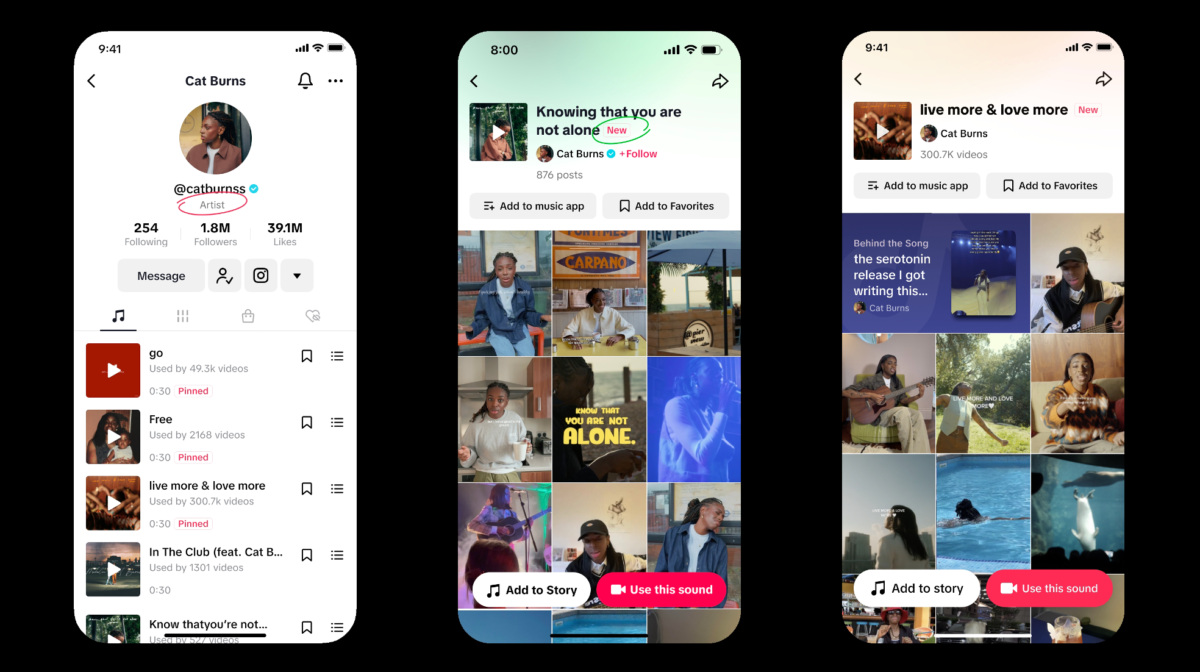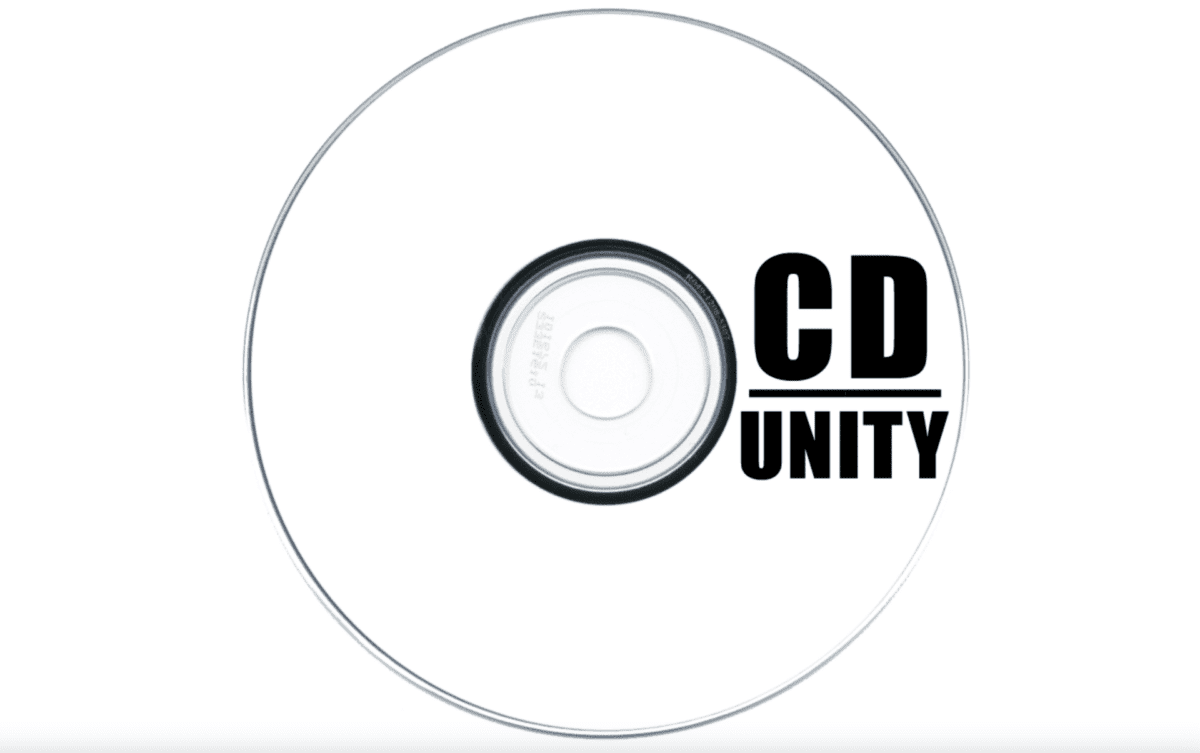Shopping in the 21st century has become easier than ever with everything beyond your wildest dreams is just one click away. Online marketplaces such as Reverb.com have developed and grown exponentially over the past 10 years and will continue to do so in the years to come.

In the shadows of giants like Amazon and eBay, newer marketplaces have begun to flourish. Founded in 2013, Reverb is a haven for music gear lovers. But is Reverb.com legit I hear you ask? That’s what we’re going to find out here in one of the most extensive Reverb.com reviews out there! In this article, we’re going to delve into the site’s features, how to start selling your gear, and spark the Reverb.com vs eBay debate.
If you like the sound of that, keep reading to find out everything you need to know about Reverb.com!
What Is Reverb.com?

Reverb.com is an intuitive, easy-to-use online marketplace specifically for new, used, and vintage music equipment – created by musicians, for musicians.
From guitar pedals to vintage synthesizers, this is the go-to site to buy and sell your gear. Alternatively, you could use the Reverb.com app to carry out your gear needs.
What Does Reverb.com Do?

Besides perpetuating the global pandemic of GAS (Gear Acquisition Syndrome), Reverb.com primarily connects buyers and sellers of musical instruments and equipment and for their services, takes a small commission fee from the seller.
Community
Thanks to Reverb.com, pedals have never been easier to acquire or sell on. This has created a community of guitar players and gear enthusiasts which is built on trust and their mutual love of music – as opposed to eBay whose users would be looking to purchase more than just music equipment.
This strong foundation makes second-hand Reverb.com guitars a reliable choice of instrument since there is a deep level of trust which runs deep within the Reverb community.
At least in our experience, you are very unlikely to be misled or scammed using Reverb so hopefully, this puts your mind at ease when purchasing your next pedal!
Tailor Your Reverb.com Experience
Whilst browsing the mass market for all kinds of tasty gear is a fun pass-time, an extremely useful tool Reverb offers is the ability to tailor your feed to your requirements and specific gear needs.
Once making a search for something you wish to purchase or are interested in, you can follow that page which will keep you notified of new listings on that page and even be notified via email if you so desire. This will allow you to tailor your search priorities.
Becoming A Reverb.com Affiliate
Reverb.com also gives the public the opportunity to become an affiliate.
What does an affiliate do exactly? By signing up to Reverb’s affiliate network and promoting the site through affiliate links, the average joe can earn a commission on any qualifying sales generated from your links.
An affiliate will receive:
- 1% of every purchase on Reverb
- 10% of every digital purchase on Reverb
- Receive rewards for any user who clicks on your affiliate link and makes a purchase within 7 days
- $5 per new buyer/seller that makes their first purchase or sale on Reverb
So if you’re a musician looking for a second source of income, becoming an affiliate on Reverb.com could be the perfect solution!
We’ve outlined what the site is and how it works, let’s now take a look at how you can sell your unwanted gear on Reverb.com.
How To Sell On Reverb.com
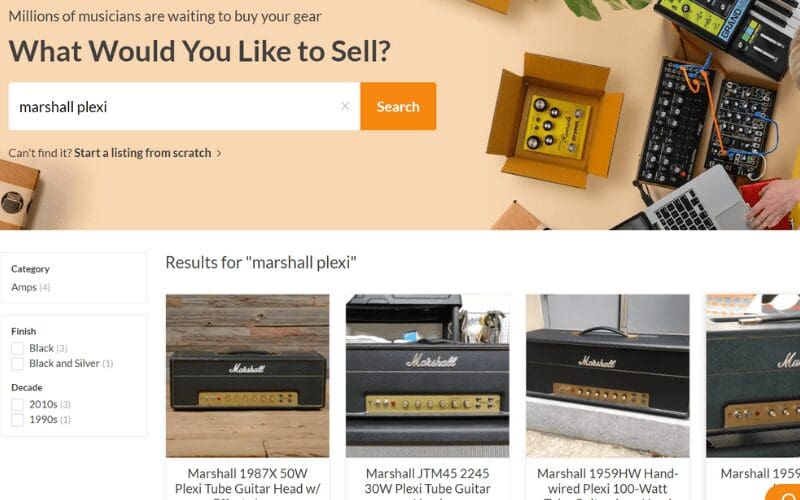
Selling your gear is not only a great way to get some change for some unwanted items in your arsenal, but in having a thriving second hand market, more and more musicians or music producers can afford otherwise expensive gear.
This feeds directly into the music industry with more premium gear available at a low price – the cheaper the gear, the more high-quality music we can make!
Selling on Reverb.com is a very straightforward process but to give you a helping hand, we’ll talk you through it.
Here is our ultimate seller’s guide for how to sell on Reverb.com.
Step 1
First, type in the name of the item you wish to sell.
Reverb.com has a big ‘Sell’ button on the homepage – that’s a good place to start. When you click this it will take you to this page.
Here, you can search for the item you’re looking to sell. This makes your life easier when typing in specifics to your item as the specs are already filled in for you.
If you misspell your item or include grammatical errors – similarly to other search engines like Google – Reverb.com do a fantastic job in finding the item closest to your spelling.
What if I can’t find my item? I’m glad you asked! If you can’t find your item in the database then you can input your own information to create a listing.
Step 2
Next, name your price.
After choosing the condition of your item, Reverb.com will give you a suggested price for it based on what they’ve been sold for in the past and present.
Alternatively, you can set your own price.
Step 3
Now, add images to your listing.
Get the camera out and take a few snaps of your chosen item. Just make sure they are at least 620 x 620 pixels as that is Reverb’s minimum requirement for photos.
We recommend taking pictures in focus, good lighting, and be sure to include as many as possible to help your item stand out from the rest. It’s worth your while to not just use the manufacturer’s photos as it is likely others have done so.
|cta-link type=’producers’|
Step 4
Next, write a description.
A common mistake many make when selling on Reverb.com is listing off specs. This is more likely to put a potential buyer to sleep than coerce them towards buying your item! Instead, you should write a detailed description that fully sums up your item and the condition it is in.
For some instruments, it might be worth mentioning whether your item comes from a smoke-free home.
It’s important to mention any modifications or maintenance carried out on your item. A great way to sell your items is to convince your buyer that they’ve found a needle in the haystack. Say you have a matched pair of Royer ribbon microphones that have only been out it’s case once or twice, have not been taken out of the building or left exposed for example. They’ll be much more likely to sell with that type of description.
Descriptions can only paint so much of a picture. If it’s a product that just has to be heard to be appreciated, Reverb offers the option to add a YouTube and/or Soundcloud link where you can give a sample of what your item sounds like.
Pro tip: No audio is better than bad audio. If your audio quality is poor for your demo it is not worth including as it could turn people away. These are music lovers and audiophiles we are selling to after all!
Step 5
It’s time to calculate shipping costs. While Reverb in the US offers a Shipping Label Estimator, the UK does not just yet but fear not! Royal Mail or UPS websites will calculate shipping for you.
If you’ve never safely packed your gear up for shipping, Reverb offers easy-to-follow tutorials on how to do so, along with recommendations for budget-friendly materials.
Step 6
Reverb bump is an optional service in which you can pay a little extra (upon the sale of your item) in return for Reverb optimizing premium placement for your listing.
Essentially, this will divert more people to your listing as it will be higher on lists and be viewed a whole lot more.
Step 7
Preview your list and publish.
This is your chance to step into your buyers’ shoes and see how your listing will look before going live and see if you need to make any last-minute adjustments.
Once you are content with your listing, you can publish it.
Reverb.com Pricing

Good news, listing on Reverb is free! It’s only once your listing has sold is when Reverb takes a slice.
See below for a breakdown of the Reverb.com selling fees:
5% Selling Fee
+ 2.7% + $0.25 Payment Processing Fee
= 7.7% + $0.25 Total Fees
This means that the seller keeps 92.3% of the final selling price.
When buying on the site or or Reverb.com app, be sure to carry out a quick google search to find yourself a Reverb.com coupon.
Reverb.com App

Right from the get-go, the Reverb.com app is sleek and very easy to navigate. It brings the best of the site right to the palm of your hand.
It makes it even easier to keep track of your listings when you’re out and about as well as making browsing for gear almost instantaneous.
Wondering how much the fabled Klon Centaurs are on your trip to Tesco? Just whip out your phone and do a quick search. It’s that simple.
As if we needed more of a reason to spend more time looking at gear! Download it from the Google Play Store or App Store today.
Alternatives To Reverb.com
In this section, we’re going to look at the 3 main alternatives to Reverb.com and see how they stack up.
Let’s start with eBay.
Reverb vs eBay

If you’re looking for a huge variety of products to buy outside the realm of music, obviously eBay is the way to go.
eBay also draws a lot more traffic as it has been running for over 20 years. It is therefore a lot more popular with 167 million users.
However, if you’re just focused on buying and selling musical equipment, we feel Reverb.com has the edge as there is less to filter through and now has become more reliable in recent years. It is primarily utilised by musicians, so becomes the obvious choice.
Additionally, we feel the Reverb.com customer service is a lot better than Ebay through the simple ‘Need Help?’ icon in the bottom right of the screen.
In order to get an answer to your query, eBay makes you jump through hoops on their customer service page to find even the simplest of solutions.
Reverb.com vs Music Go Round

Unlike our other competitors, Music Go Round is a national chain and their locations are owned independently. What makes them unique is that they only sell used items, so they test every item in-store when it’s brought in for inspection, as well as before the item is sent to its new home via mail.
A disadvantage of Music Go Round is that the items that are listed online are also available in store, so if the item you have paid for online sells in the store, you will be fully refunded despite the annoyance.
Additionally, Music Go Round is more of a middle man which Reverb seemingly cuts out. Like Sweetwater, Music Go Round is only available in the US whereas Reverb is available in many other countries.
Reverb.com vs Sweetwater

Sweetwater is a music store based in Fort Wayne, Indiana and has a huge online presence regarding the gear industry.
Primarily, they are a retailer but recently have introduced a person-to-person gear selling platform for musicians. This platform is essentially a craigslist but specifically for musical instruments that connects buyers and sellers. Unlike Reverb, Sweetwater does not charge a fee for purchases made through their website.
However, unlike Reverb, you are unable to purchase through the website or with a service like PayPal and this can potentially leave you unprotected from scams since Sweetwater are not responsible for disputes or payments.
If you’re looking to buy on Sweetwater, it’s advised that you use the local listing function. In doing this. You can meet in person and see the product in the flesh before you make your decision. Additionally, Sweetwater is only available in the US whereas Reverb is available in a multitude of countries.
While we do think this is a great tool for purchasing gear, we advise you use it with caution, but for the meantime, we’re going to go ahead and say Reverb.com wins this bout.
That Was Our Reverb.com Review

We’ve got to give it to Reverb.com. With low fees, an extremely easy and safe buying and selling process with great customer service, it blows the other online marketplaces out of the water.
All in all, we think Reverb.com is an excellent tool for selling and purchasing music gear which is packaged nicely into an easy-to-use, no nonsense website. The well designed Reverb.com app makes the experience feel very smooth and allows you to track your listings, buy new gear or just simply browse on the move.
As we’ve previously discussed, the selling process is extremely simple and easy to get up and running so you can shed a load of gear in a matter of minutes. The selling fees are fairly priced and in comparison to other online marketplaces, allow you to keep as much of your earnings as possible.
So what are you waiting for? Buy yourself that guitar you’ve always wanted or rehome that lonely pedal you no longer need! Most importantly, join the community of millions of musicians who all share their passion for gear – just try keep that GAS under control!