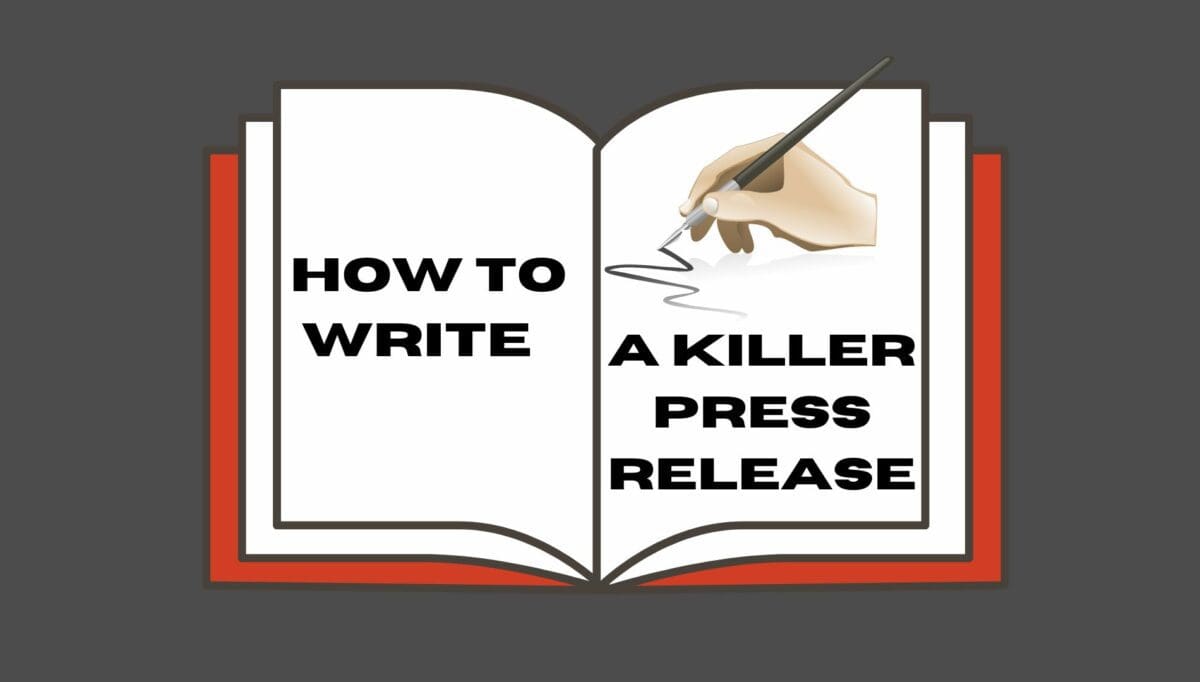Whether you’re a seasoned writer, a complete songwriting novice, or you’re just looking for inspiration to break free from writer’s block, a songwriting app is a handy tool to have.
Struggling to write lyrics or think of rhymes? There’s an app for that. Need help creating raps or composing sheet music? There’s an app for that.
There’s an app for everything, including songwriting. But with so many to choose from, it can be hard to separate useful apps from gimmicks. This article gives a breakdown of the best songwriting apps available to help you hone your lyric-writing skills.
Best songwriting apps
Whatever aspect of songwriting you need help with, there are hundreds of apps to aid your songwriting process.
What songwriting apps do songwriters use?
There are apps out there for every aspect of the songwriting process, from lyric finding apps to rhyme-inducing apps, and even those that offer chord progression help. There are also apps for every budget and every device.
Here are five of the most popular apps used by songwriters:
SmartChord

This innovative app seamlessly combines creativity with user-friendly features, making it an indispensable tool for musicians, singers, and songwriters of all levels.
At its core, the s.mart Song Writer app transforms songwriting into a fluid and enjoyable experience. It presents a suite of tools designed to unlock your musical potential and bring your ideas to life effortlessly. One of its standout features is the integration of smartChord tools, which helps to guide users through the intricacies of composition. s.mart Song Writer also assists with the Circle of Fifths, provides an Ultimate Chord Library, incorporates a Word-Finder and has a great song analyzer feature.
There is also a handy how-to site to walk you through the way to get the most out of the app. This is definitely worth trying out.
The app is available to download from the Google Store.
Price: Free to trial, then £9.99
Suggester
Coming up with the right chords for a song can be a tricky task, but Suggester makes it easier. Compatible with both iPhone and iPad, this app features a large selection of chords that users can explore to find the best progressions. Plus, there is also a drag–and–drop tool that allows users to quickly add chords to their music sheet while composing.
Price: Free
Hum
If you’re looking for an app that combines note-taking and recording to help with your songwriting process, Hum is the perfect choice. This iOS app allows you to store lyrics and recordings in one place, as well as organise them by key, tuning, and mood. Hum has exclusive smiley face icons that let you select keys based on emotion and rate the mood of your piece. Hum even catalogues the various moods of your pieces so you can review your creative process and discover what kind of songwriter you are!
Price: £2.99
Songwriter Lite
A staple in every songwriter’s toolkit, Songwriter Lite has dozens of features to help users with every element of songwriting.
This Songwriter Lite iOS app offers a comprehensive suite of tools for songwriting. You can write, edit and organize your songs, switch between edit and view modes, and even include chords in your compositions. It also displays your finished musical composition with the lyrics just like sheet music so you can have a complete songwriting experience.
Price: Free
Simple Songwriter
The Simple Songwriter assistant, available exclusively on iOS, is a great tool for both novice and experienced musicians. It allows you to generate song ideas, identify and edit keys, browse through a large catalogue of chords to use in your compositions and record your ideas for later playback.
Price: £4.99
Lyric Notepad
For songwriters and lyricists, Lyric Notepad is the perfect tool for their creative process. Available on both Android and iOS devices, this app offers a range of features to make songwriting easier, such as an automatic rhyme matching function, syllable counter, metronome and measure mode.
It also has a movable notepad that allows users to take notes while composing – making their workspace more organized and tidy for their lyrics.
Price: Free
Songwriting Apps that help you write lyrics
Part of being a songwriter is being a good wordsmith and finding an app that helps you write lyrics can be a useful tool. A hit song is built around catchy, memorable lyrics – but lyrics can be one of the hardest parts of a song to get right.
Lots of songwriters recruit an app for lyric inspiration. These are three of the most popular lyric-writing apps to download right now:
SongSpace
The SongSpace app, available on both Android and iOS devices, allows you to write lyrics, record audio and share the files you create with other members. You can even grant permission for these members to view and edit your work – a great way to get constructive criticism from friends, band members or critics. Hearing different perspectives is an essential part of successful songwriting.
Price: Free
Rhymer’s Block
Writing lyrics can be a difficult task, but Rhymer’s Block makes it easier by providing basic rhymes, near rhymes, and slant rhymes to match the words or phrases you are working with. This app is especially useful for rap artists and is available on all iOS devices such as iPhones, iPods, and iPads.
Price: Free
Songwriting app android
Songwriter’s Pad is the perfect toolkit for songwriters, featuring a comprehensive range of tools from lyric writing to music composing. The Android app has all you need in one place – a rhyming dictionary, thesaurus and chord notation feature to help you revise your lyrics.
It also includes an emotion-based word and phrase generator so you can craft your songs depending on your mood. You can record and store your ideas too, with the ability to sync them across multiple devices including your phone, tablet and Windows PC.
The app is free to download but includes in-app purchases that vary in price.
Word Palette
The Word Palette iOS app offers a unique way to break through writer’s block and get your creative juices flowing. It provides sliding panels of random words or words you can import from your favourite books, songs, and articles. Combining these phrases and words on the sheet will result in completely original lyrics that may have never been thought of before!
Price: Free
Songwriting app for computer
A lot of the apps available for mobile download can be installed on your Mac or PC, too. Evernote and Garage Band are two popular platforms used by songwriters working on Apple Mac devices.
SongWriter’s Pad is also available to install on computers and has announced that it’ll be making it‘s content available for Mac and Apple users in the near future.
What is the best app for writing music?
Songwriting isn’t just about writing lyrics and songs – it can also be about writing music, too. If you’re looking to compose music and write some instrumental songs, an app can be a valuable tool.
There are music-writing apps that let you draw notes, apps that have sound libraries and pre-set notes that can be inserted and moved onto sheet music, and even apps that offer recording and editing features. Here are some of the best music notation apps available:
Noteflight
The Notelight app provides users with a comprehensive notation editor for Android, iOS, and PC. It enables them to create music and share it with the Noteflight community. This allows users to receive feedback from other members of the community on their work. Furthermore, they can also sell their pieces through the platform.
Price: Free
ScoreCloud
ScoreCloud is an ideal music notation software option for both PC and Mac users. It allows you to simply play or sing a piece of music and it will automatically transcribe it into sheet music. After that, you can easily edit, arrange, and print the sheet music generated from your recording. This app is perfect for those who are just starting out or have difficulty with writing down their musical ideas.
Price: Free (for PC and Mac users)
Symphony Pro
If you’re looking for a powerful notation app, Symphony Pro is a great option. This iOS app has all the features you need to create your own music, including an extensive selection of symbols such as tempo changes, dynamics, repeats and more. It’s iPad-exclusive and supports both handwriting and typing/tapping.
You can also access notes from over 100 instruments in its library and use the playback feature to review your composition before exporting it.
Price: £14.99
Staffpad
Staffpad, a music notation and composition app, is now available to download on Microsoft PCs, tablets, and Apple iPads. This unique app uses handwriting recognition to convert handwritten music into typeset score.
It has sound libraries that enable users to add accompanying musical instruments (or an entire orchestra) to their scores. However, Staffpad is one of the more expensive songwriting apps with extra charges for in-app purchases.
Price: £89.99
Songwriter App
Finding the best songwriting app for you will depend on what type of features you’re looking for, your music genre, and your personal preferences when it comes to navigating an app.
It’s worth downloading a selection of songwriting apps to see which one suits you best – you might even find you want to use several different apps for different aspects of your writing process.
Whether you’re a lyricist or a music writer, writer’s block will be a thing of the past with the help of a songwriting app.
Frequently Asked Questions
Is there an app that turns your words into a song?
AutoRap by Smule is one of the most popular word-to-song conversion apps. Just record yourself saying something using “talk mode”, select a backing beat from the app’s library, and AutoRap will instantly turn your words into a rap song for you – with auto-tuning and beat–matching included. (AutoRap is only available on the App Store for iPhone and iPad devices.)
Do I own the rights to a song I wrote?
As an indie artist, you own the rights to any songs that you write. As long as it is an original song that you created yourself, and you have a tangible copy of it (eg. a written copy or a recorded copy) then you own the copyright.
Composition copyrights are usually owned by the songwriter and/or publisher of a song. If you create a lot of original material, it might be worth officially registering your work with a copyright office to guarantee you own the rights.
Do you struggle to write lyrics and use an app to help? Let us know what your favourite are in the comments below.
For musicians and producers an online metronome tool is essential when recording, try Music Gateway’s online metronome tool here.