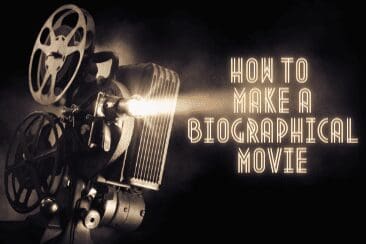Screenwriting is most often a team effort – and more and more writers are spread out and working from different locations. This is where software like WriterDuet come in.
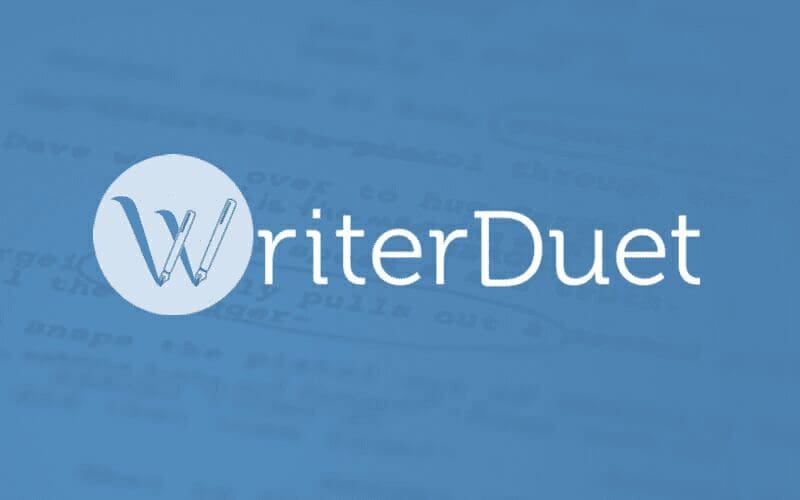
In this article we will cover the main features of Writer Duet. Along with how it’s priced, the WriterDuet online portal, how it can be used and how it compares to other alternatives on the market.
Stay tuned for everything you need to know!
What Is WriterDuet?
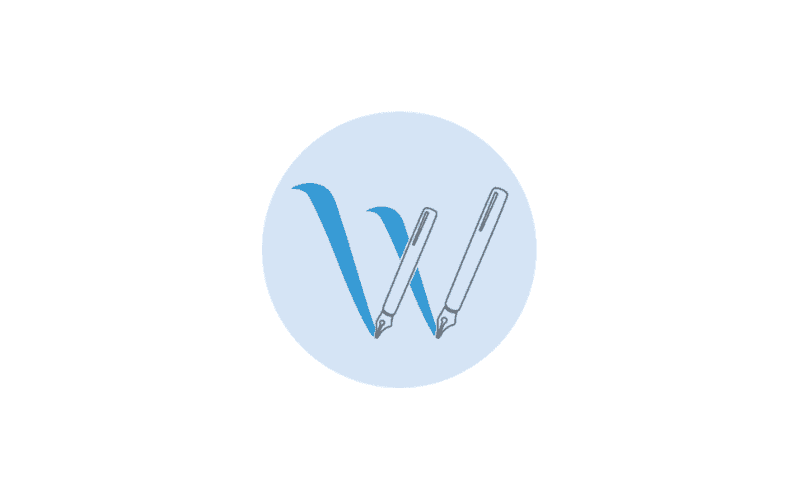
If you’ve never heard of WriterDuet screenwriting software – you’ve probably already deduced from the name alone that it is geared towards collaboration.
Better yet, a WriterDuet script can be written collaboratively in real-time! With multiple writers able to work on a single document via the internet. So you can have one writer in London, one in New York, and one in Los Angeles who can all be working on the same script and updating the lines in real-time. With a separate chat window open to discuss changes outside of the document itself.
Even on a live movie set, if you have writers working on location during filming and there is a requirement for quiet, this software can be used for writers to effectively work in silence.
What Does WriterDuet Offer?
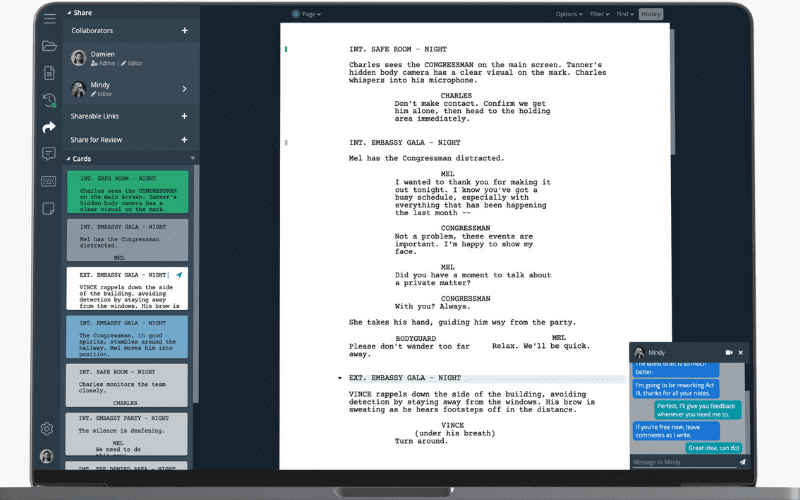
Now that we have gone through what WriterDuet is, let’s take a look at what it can offer creatives.
Online & Offline Editing
The platform allows for offline editing with it’s WriterDuet Pro feature.
Users can continue to work whilst travelling and then when the connection is back online, the changes will all sync.
Formatting
WriterDuet also works for different kinds of writing. Whether you are working on a script, using WriterDuet playwriting features, or even customised templates – the platform allows you to format your work in the way that best suits you.
You can also lock pages and save revision drafts with a simple click so more time can be invested in the actual writing process.
Integrated Outlining, Tagging, Filtering
WriterDuet’s ‘Outlining’ feature uses digital notecards and visualises them as if they were real-life cards stuck on a corkboard. Effectively taking the writer’s room experience online. But also making it much more flexible as you can arrange the cards however it makes sense to you. You can colour code them as you see fit, change the sizing and also tag and filter by tag. So, it’s really useful for creating ideas and establishing a storyboard.
Furthermore, you can import scripts from other software. The script import process is pretty straightforward and works almost perfectly with just the odd thing sometimes misformatted.
This feature means it’s easy for people moving away from software like Celtx or Final Draft to trial WriterDuet. You can also import PDFs and WriterDuet will convert them into editable documents. So, if you’ve been sent a script that needs amending, this can be a perfect tool.
Additional Features
WriterDuet had a lot of really clever tools to help writers do their best work. There really are lots of cool features, but here are a few of our highlights:
There’s a feature that lets you know if your script has passed the Bechdel Test (named after American cartoonist Alison Bechdel – the test looks at whether at least two named female characters talk to each other about something other than a man).
The Ghost Mode feature allows a writer to work in private until they are ready to share their work with a wider group. So, you’re not constantly under the microscope whilst you are putting together early thoughts.
Finally, WriterDuet works in a very similar way to Apple’s Time Machine. Every single keystroke is recorded and all edits are saved and labelled with the time they were made. As well as which writer made any changes if the collaborative toolsets are being used. So if you want to go back to the version you had three weeks ago, the process is really easy.
The WriterDuet App
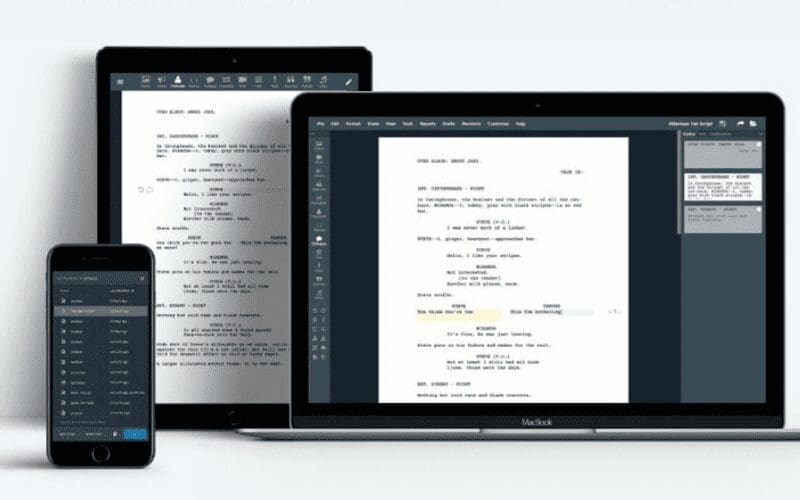
Although the WriterDuet online portal is a really convenient way of using the service, the WriterDuet app is also available for iPad, iPhone, and Google devices – it works really well.
Obviously, it makes working while travelling a lot easier. But even more than that, the app also supports a dark mode. Which is good those who like to work in bed or for when inspiration strikes in the dead of night.
The WriterDuet download process is really easy. Just head to the relevant App Store for your device and download as normal. Then, just use your WriterDuet login to activate the app and you are up and running.
WriterDuet Pricing

You might be wondering, is WriterDuet Free? Well, the good news is that they do offer a WriterDuet Free version as a trial. This comprises of three full scripts that can be used before you need to start paying. Which is pretty generous compared to some of the other alternatives on the market.
If you love the interface but don’t want to use an online tool for your writing, WriterDuet also offers a WriterSolo option. Which is a more traditional software download with a lot of features and functions outside of the collaborative elements – and this software is free.
Once the free trial for WriterDuet has expired, the platform operates on a subscription basis which can be paid yearly or monthly. There are three different memberships to choose from: Plus, Pro, and Premium with more features becoming available with each upgrade.
Pros & Cons Of WriterDuet
PROS
- Supports real-time collaboration.
- Screenplay auto-formatting included.
- Balanced interface.
CONS
- High subscription fees.
- Not many templates.
- Few tools for long form works.
- Absent support team.
- Lost a document in testing.
WriterDuet Alternatives
If we haven’t convinced you yet, here are some useful alternatives to WriterDuet.
Fade In vs WriterDuet

Fade In is one of the most popular screenwriting softwares on the market. It has some really cool features that are similar to Writer Duet, such as extensive format options and tagging.
Fade In also has some advantages over Writer Duet with its Dialogue Tuner. Which helps you maintain a consistent voice for your characters. As well as the Autocomplete Typing function which uses predictive text to allow you to write much more quickly.
Although Fade In does offer a collaborative function that is in real-time, we would say it’s not quite as advanced as WriterDuet. This is because it doesn’t have the same level of detail recorded in terms of tracked changes attributed to individuals. Or the side window chat bar, where discussions can be had.
Fade In is more of a traditional screenwriting software and as such is a simple one-time payment usually of $99.95. But, currently offering at $79.95 via their website.
Celtx vs WriterDuet

Celtx is much more similar to WriterDuet than Fade In with online collaboration at the core of the software.
It also has some really interesting features aimed at taking a much broader view of projects. So alongside the writing features, there are also functions that incorporate a schedule with milestones and tools to monitor a project’s budget.
It caters specifically to scriptwriting, game production, and video production. The first year for just scriptwriting functionality is slightly cheaper than Writer Duet at $7.50 per month but it jumps to $15 after that.
Of course, the wider focus of the software does mean that in some areas although collaborative scriptwriting is a key function, the software is much more of a one-stop-shop. It is aimed at meeting a variety of needs rather than being dedicated towards writers and their specific needs.
Arc Studio vs WriterDuet

Arc Studio is a fantastic piece of software and of the three here, we’d say it’s perhaps the main rival to WriterDuet.
It automatically formats your screenplay to industry standard. It supports the import of scripts from other software and it has the most advanced autocompletion on the market. With character names and sluglines all completed for you so you can type much faster and make sure you have consistent naming throughout your project.
Arc Studio also supports collaborative writing, dark mode for working at night, and a really intuitive and easy-to-use interface.
It lacks some of the cooler features of WriterDuet, but it’s definitely a close call between the two.
From a pricing perspective, there is also a free version (for 2 scripts so a little less than WriterDuet) and the full version is normally $99 a year. They are currently running an introductory offer of $59 for the first year so it is slightly more competitive than WriterDuet.
That Was Our WriterDuet Review

For the money, Writer Duet is an incredibly powerful and adaptive piece of software, and its ability to work online and on multiple devices is really cool.
We can see that this would be really useful for writers working on multiple projects or scattered across different locations. With that said, it is very much aimed at being a professional grade of software.
In comparison with the other alternatives on the market, I’d suggest that it will really depend on your individual needs. But if we’re purely looking at collaborative writing, then we’d say Writer Duet is probably one of the best options. The tools are just really good.
However, we’d probably say that overall, Arc Studio is a real contender when you consider the full suite of features and the collaborative writing options it has. Lastly, Celtx’s additional features mean it has a lot of useful elements outside of just the writing process.
Have you ever used Writer Duet? Let us know about your experiences in the comment section below! Also, whilst you’re here why not check out some more of our articles? We recommend Showrunner: What Is A Showrunner In TV & How Can I Become One? and Call Sheets: What Are They & How Do I Make One? to get you started!
Would you like to get in touch with Music Gateway to see how we can help you? Then please use this link to get in touch with us to discuss any opportunities such as Sync Licensing, Music Licensing, Music Clearance, Sync Libraries or Music Libraries, etc., you may want to take further.
You can book a call with Sam – Head of Sync Licensing – as a potential lead. We are always happy to talk to musicians like you. Please do get in touch.