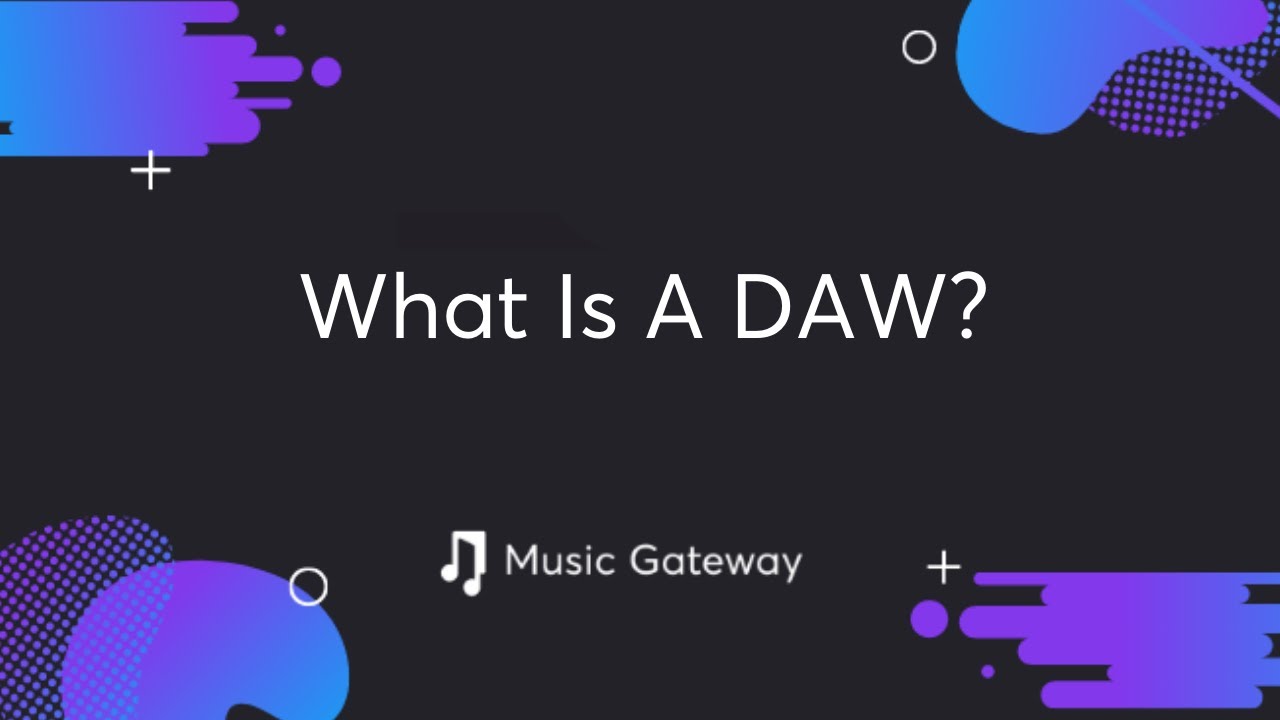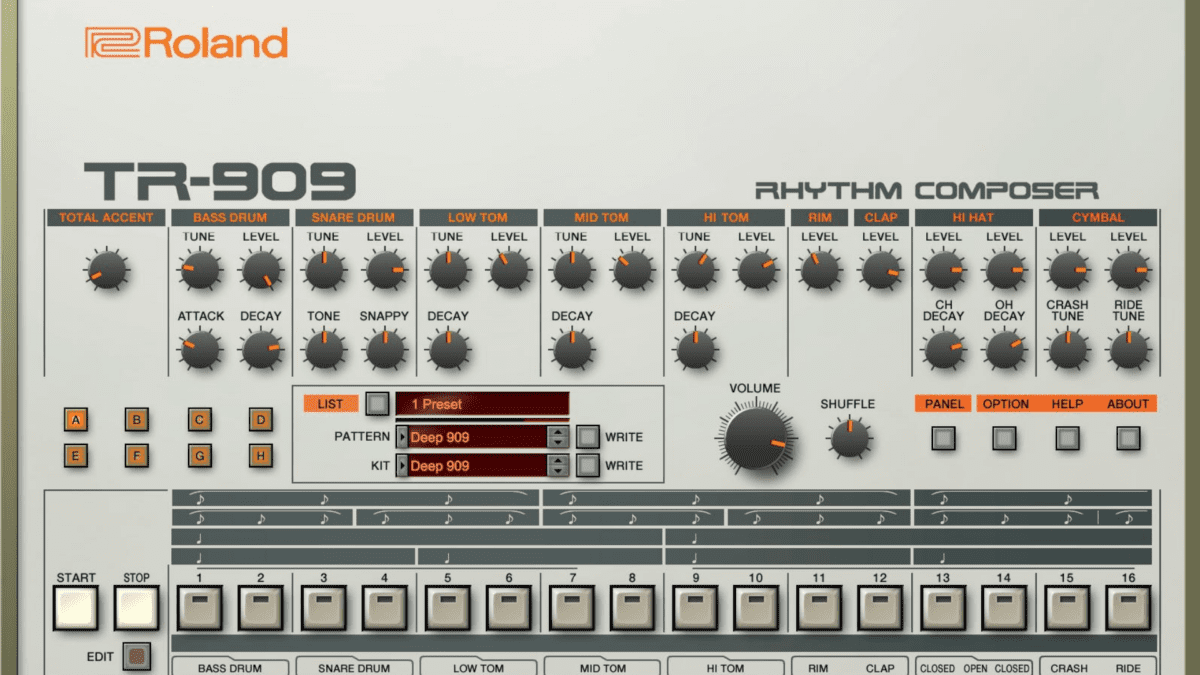FL Studio, developed by Image-Line, is a digital audio workstation (DAW) that has become one of the most popular software tools used by music producers, DJs, and composers. Formerly known as Fruity Loops, the software is known for its user-friendly interface, powerful features, and wide range of tools that allow users to create complex and dynamic music compositions.
In this blog, we will take a closer look at FL Studio, examining its features, workflow, and how it compares to other popular DAWs on the market. We will also explore the software’s history and its impact on the music production industry. But first, a bit of background on DAWs.

What is a DAW?
DAW, or Digital Audio Workstation, is a software application used for recording, editing, and producing audio. DAWs have revolutionized the music industry by making it possible for anyone to create music with just a computer and some basic equipment. DAWs have replaced traditional recording studios as they are cost-effective and offer a variety of features that make the recording and production process more efficient. Some of these features include:
- Recording: DAWs allow users to record audio from various sources, including microphones and instruments, and create multi-track recordings.
- Editing: DAWs offer editing tools that allow users to trim, cut, and manipulate audio files. These tools also include functions such as pitch correction and time stretching.
- Mixing: DAWs allow users to mix audio files, adjust levels, add effects, and create a final mix.
- Mastering: DAWs have mastering tools that allow users to make final adjustments to the audio file before exporting it.
Best Daws on the Market
There are many DAWs available in the market, each with its own unique features and capabilities. Some of the most popular DAWs used in the industry include:
- Ableton Live: Ableton Live is a popular DAW used for electronic music production. It is known for its intuitive interface and its ability to work seamlessly with live performances.
- Pro Tools: Pro Tools is an industry-standard DAW used for recording and mixing audio. It is known for its advanced editing and mixing features and its ability to work with large recording projects.
- Logic Pro: Logic Pro is a popular DAW used by musicians and producers for recording and producing music. It is known for its user-friendly interface and its ability to work with a variety of instruments and plugins.
- FL Studio: FL Studio and FL Studio Free is a popular DAW used for creating electronic music. It is known for its user-friendly interface and its ability to work with a variety of instruments and plugins.
In short, DAWs have revolutionized the music industry by making it possible for anyone to create music with just a computer and some basic equipment. DAWs come equipped with various features and tools that make the recording and production process more efficient. There are many DAWs available in the market, each with its own unique features and capabilities. Whether you are a beginner or a professional musician, choosing the right DAW is essential for creating high-quality music.
The minds behind FL Studio:
FLS (FL Studio) was created by Belgian music software company Image-Line. Over the past two decades, Image-Line has become a significant player in the music software industry, with FL Studio used by professional producers, DJs, and hobbyists worldwide. Image-Line was founded in 1994 by Jean-Marie Cannie, who had previously worked as a sound engineer and producer.
Cannie had been using a program called FastTracker, a popular music software program in the early 1990s. However, Cannie was dissatisfied with the program’s limitations and decided to develop his own software.
Cannie initially named his software FruityLoops, which he released as shareware in December 1997. FruityLoops was a MIDI sequencer that allowed users to create loops and patterns with virtual instruments and effects. The fruity loops software quickly gained popularity among electronic dance music producers due to its intuitive interface and affordable price – with the Fruity Loops Studio creating a succession of software variations including Fruity Loops 1, Fruity Loops 5 and Fruity Loops Free.
Cannie continued to develop FruityLoops, adding new features such as audio recording, real-time stretching, and a step sequencer. In 2003, FruityLoops was rebranded as FL Studio, and Image-Line was formed as the company behind the software.
Later, in 2019 Image-Line, celebrated its 25th anniversary and the company is continuing to innovate and expand its offerings. In addition to its software programs, Image-Line has also launched a music production school, called the Academy of Electronic Music, which offers courses on FL Studio and music production.
Image-Line
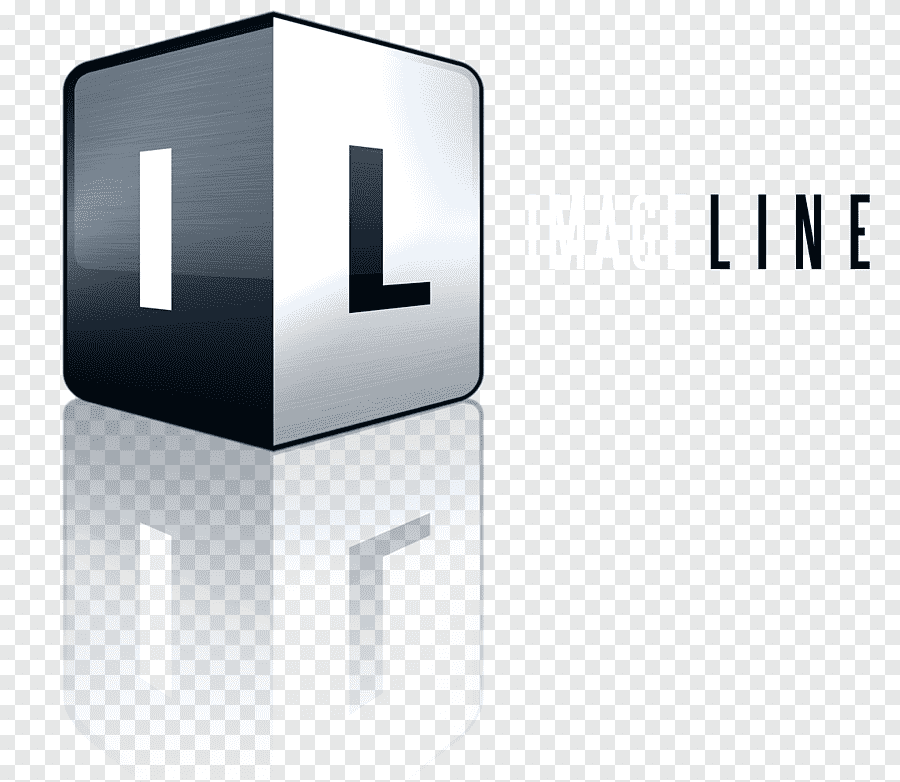
Image-Line has also expanded its reach into the hardware market, collaborating with Akai Professional to create the Fire controller for FLS. The controller provides users with a hardware interface for controlling FL Studio’s features, and is designed specifically for the software.
Looking forward, Image-Line has announced plans to continue developing and improving FLS, with the goal of maintaining its position as a leading digital audio workstation. The company has also expressed interest in exploring new technologies, such as artificial intelligence, and how they can be incorporated into music software.
In addition to its focus on software development, Image-Line has also been active in advocating for the rights of music producers and artists. The company has been a vocal supporter of fair use and copyright laws and has even taken legal action against companies that have infringed on FL Studio’s trademark.
Image-Line’s journey from a small startup to a leading player in the music software industry is a testament to the company’s commitment to innovation and dedication to its users. By listening to feedback and investing in the development of FLS, Image-Line has created a product that is both powerful and accessible, democratizing music production and making it more accessible to a wider audience.
As the music industry continues to evolve, it is clear that Image-Line will remain an important player in the digital audio workstation space. With its focus on innovation, collaboration, and advocacy, Image-Line is poised to continue pushing the boundaries of music software and empowering musicians and producers around the world.
The rise of FL Studio:

With its new name, FLS (FL Studio) continued to gain popularity, particularly in the electronic music scene. The software’s innovative features, combined with its affordability, made it a favorite among producers looking to create cutting-edge music without breaking the bank.
Image-Line continued to invest in FL Studio’s development, adding new features such as multi-track audio recording, improved automation, and advanced MIDI editing tools.
The company also expanded its user base by offering free trial versions of the software and sponsoring music events and festivals. As FL Studio’s popularity grew, Image-Line began collaborating with other music software companies, such as Native Instruments, to offer integrations between their products. These collaborations helped further to establish FLS as a professional-grade music software program.
In 2011, Image-Line introduced FL Studio Mobile, a mobile app version of the software for iOS and Android devices. The app allowed users to create music on the go and sync their projects with the desktop version of the platform.
FL Studio’s continued success:
Today, FL Studio is one of the most popular digital audio workstations in the world, used by professional producers, hobbyists, and DJs. The software has undergone numerous updates and upgrades, with the latest version, FL Studio 20, released in 2018. Image-Line continues to invest in the development of FL Studio, adding new features and tools such as advanced audio quantization, a new time signature system, and improved plugins.
The company also offers a range of plugins and virtual instruments that can be used with FLS or other music software programs. In addition to FL Studio, Image-Line has also developed other software programs, such as Deckadance, a DJ mixing software, and Groove Machine, a virtual instrument for creating electronic dance music.
FL Studio features:

FLS is known for its comprehensive feature set, which includes a wide range of tools for creating, recording, and mixing music. Some of the most notable features of FL Studio include:
- Step sequencer: A step sequencer allows users to create complex drum patterns and other rhythm-based sequences quickly and easily. The step sequencer’s visual interface makes it simple to create and edit patterns, making it an ideal tool for beatmakers and electronic music producers.
- Piano Roll Editor: The Piano Roll Editor is the visual interface for creating melodies and chord progressions. The Piano Roll Editor allows users to create and edit MIDI notes and adjust various parameters such as pitch, velocity, and length.
- Mixer: FL Studio’s mixer is a powerful tool for controlling the volume, panning, and effects of each channel. The mixer allows users to create complex soundscapes and includes advanced routing options, allowing users to route audio to multiple tracks for added flexibility.
- Virtual Instruments: FL Studio includes a wide range of virtual instruments, including synthesizers, samplers, and drum machines. Some of the most popular FL Studio instruments include Sytrus, Harmor, and Harmless.
- Effects and Plugins: FL Studio includes a range of audio effects and plugins, including distortion, reverb, delay, and compression. The software also supports third-party plugins, allowing users to customize their workflow and expand their creative possibilities.
Workflow:
FL Studio’s workflow is designed to be intuitive and user-friendly, with a range of tools and features that allow users to create and edit music quickly and efficiently. The software’s drag and drop interface and customizable menus make it easy to navigate and customize, allowing users to work more efficiently and with fewer distractions.
One of the most helpful features of FL Studio’s workflow is the ability to save and recall project settings. This feature makes it easy to switch between different projects and setups, allowing users to work more efficiently. FL Studio also has multiple undo/redo, which is a useful feature when experimenting with different sounds and effects.
FL Studio’s plugin picker is another helpful feature that allows users to quickly access frequently used plugins. This feature saves time when working on a project and helps to streamline the workflow.
Comparison with other DAWs:
FL Studio is just one of many digital audio workstations available on the market, and it competes with other popular DAWs such as Ableton Live, Logic Pro, and Pro Tools. Each of these DAWs has its own unique features and advantages, and the choice of which to use often comes down to personal preference and workflow.
One of the main advantages of FL Studio over other DAWs is its user-friendly interface. FL Studio’s drag-and-drop interface and customizable menus make it easy to navigate and customize, even for beginners. Additionally, FL Studio’s step sequencer and Piano Roll Editor are powerful tools that allow users to create complex drum patterns and melodies quickly and easily.
Another advantage of FL Studio is its comprehensive feature set. The software includes a wide range of virtual instruments, effects, and plugins, making it a versatile tool for music production. FL Studio’s mixer is also a powerful tool, allowing users to control the volume, panning, and effects of each channel.
Alternatives

Ableton Live, another popular DAW, is known for its real-time performance capabilities and its ability to create and manipulate loops on the fly. Live also includes a range of features that make it ideal for electronic music production, such as its Session View, which allows users to trigger and manipulate loops and clips in real time.
Logic Pro, which is only available on Apple’s macOS, is known for its powerful MIDI editing capabilities and its wide range of virtual instruments and effects. Logic Pro’s mixer is also a powerful tool, allowing users to control the volume, panning, and effects of each channel.
Pro Tools is a popular choice for audio engineers and recording studios, thanks to its powerful recording and editing capabilities. Pro Tools is also known for its comprehensive mixing tools, including its powerful automation features.
Overall, each DAW has its own unique strengths and weaknesses, and the choice of which to use often comes down to personal preference and workflow.
FL Studio pros and cons:
Pros:
- It is a user-friendly, feature-rich software suite that enables users to produce, edit, and mix audio using a variety of tools making it an ideal choice for beginners and experienced producers alike.
- It is a comprehensive music production tool that can be used for composing, arranging, recording, mixing, and mastering music.
- It comes with a vast library of sounds and samples, including drum kits, instruments, and loops.
- It allows for the creation of mixes of a high level of professionalism and is compatible with a variety of audio formats.
- It offers a number of potent features, including support for MIDI controllers, real-time audio processing, and VST plug-ins.
- It supports third-party plugins, giving users access to a wide range of additional instruments and effects.
- The developers of FL Studio regularly release updates and bug fixes, ensuring that the software remains up-to-date and reliable.
Cons:
- High resource requirements: FL Studio requires a powerful computer to run smoothly, particularly when using many tracks or plugins simultaneously
- Cost: The cost of FL Studio can be a deterrent for some users, especially since there are many free or cheaper alternatives available.
- Steep learning curve: While the interface is user-friendly, mastering all of the features and capabilities of FL Studio can take some time and effort.
- Limited audio recording capabilities: FL Studio’s audio recording capabilities are not as advanced as those of some other DAWs, making it less suitable for recording live instruments.
- No Mac support: FL Studio is only available for Windows, which may be a deal-breaker for some users who prefer Mac computers.
Tips on getting started.

- Familiarize yourself with the interface: FL Studio and the FL Studio Producer Edition has a unique interface that may take some time to get used to. Spend some time exploring the different menus, buttons, and panels to understand how they work.
- Learn keyboard shortcuts: Keyboard shortcuts can speed up your workflow and make it easier to navigate through the interface. Familiarize yourself with the most commonly used keyboard shortcuts in FL Studio with both the signature edition and the plugins edition.
- Start with a template: FL Studio comes with a variety of templates that can help you get started quickly. Choose a template that matches the type of music you want to create, and customize it to suit your needs.
- Experiment with different plugins: FL Studio comes with a wide range of plugins that can help you create different sounds and effects. Spend some time experimenting with different plugins to see what they can do.
- Watch tutorials: There are many online tutorials that can help you learn how to use FL Studio and FL Studios Crack. Watch some tutorials to get a better understanding of the software and how to use it to create music.
- Practice regularly: Like any skill, producing music takes practice. Set aside regular time to work on your music and experiment with different techniques in FL Studio.
- Join online communities: There are many online communities of FL Studio users who share tips, tricks, and advice. Join some of these communities to connect with other users and learn from their experiences.
Download Fl Studio (Fruit Loops Studio)
Pricing:
FL Studio Fruity Edition:

The perfect entry-level virtual music studio.
FEATURES
- Limited playlist features
- No audio clips
- No audio recording
£ 85.00
FL Studio Producer Edition
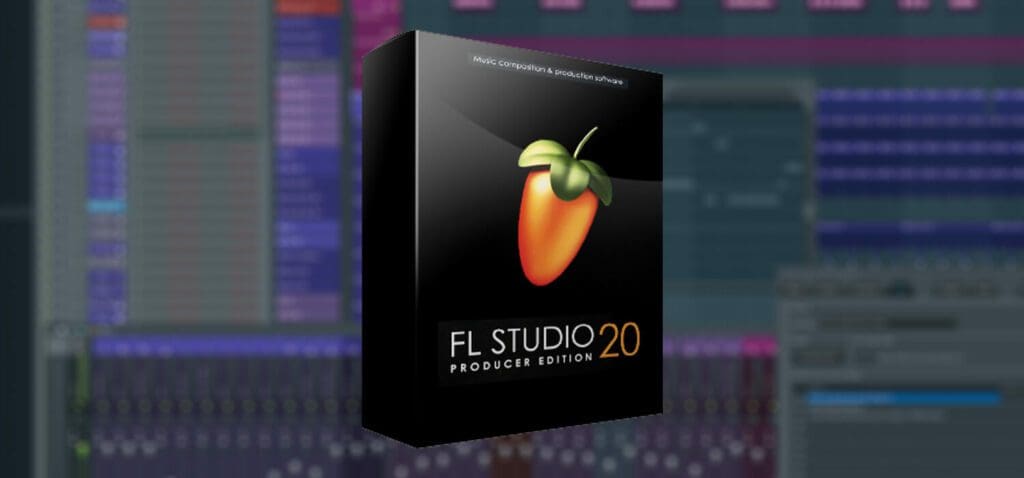
All-in-one virtual studio. Full song creation & mic recording.
FEATURES
- Audio recording
- Full playlist features
- 6 additional native plugins
£ 164.00
FL Studio Signature Bundle
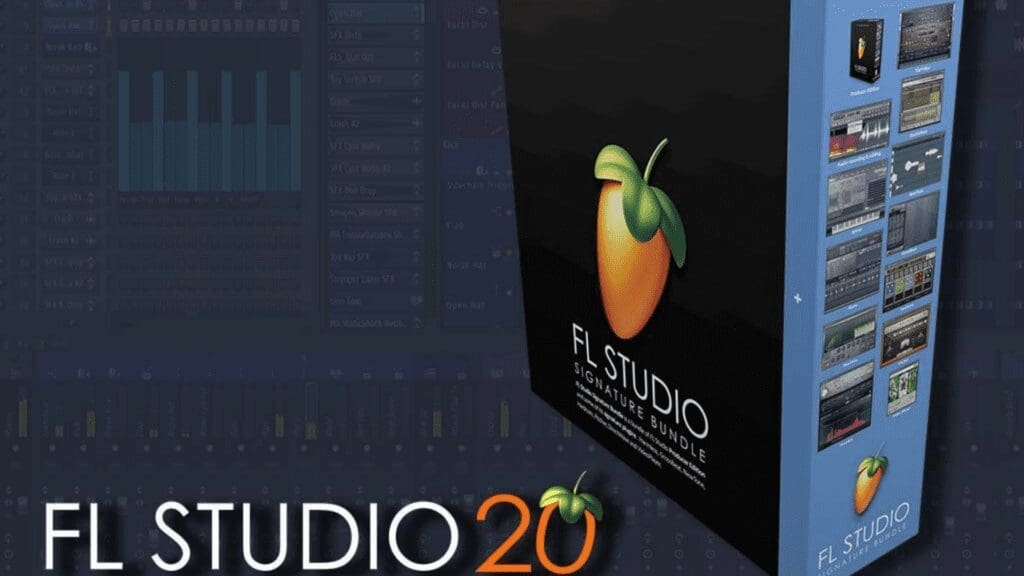
A bundle of FL Studio Producer Edition + some signature plugins.
FEATURES
- Audio recording
- Full playlist features
- 13 additional native plugins
£ 255.00
FL Studio All Plugins Edition
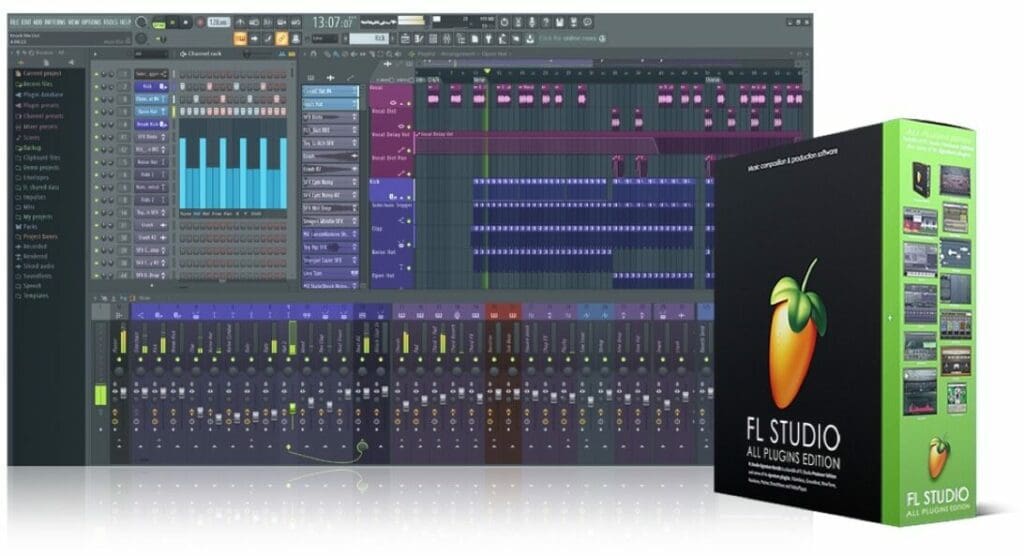
Includes ALL FL Studio features and native plugins available at the time of purchase.
FEATURES
- Audio recording
- Full playlist features
- Аll FL Studio native plugins (no VST)
£ 409.00
The full range of Fl Studio download are available from In-Line – and the FL Studio Free download is available for a limited time as a trial.
Get your signature bundle Fl Studio Download here.
Conclusion:
FL Studio is an excellent choice for anyone looking for a versatile and user-friendly digital audio workstation. With its powerful features, compatibility with multiple operating systems, and affordability, FL Studio is accessible to a wide range of users, from beginners to experienced music producers.
The large and active user community provides a wealth of resources and support, making it easy to learn and master the software. Whether you are looking to create your own music or produce professional-quality tracks, FL Studio is a great choice that can help you achieve your goals.
FAQS
How much is FL Studio Full Version?
There are 4 editions to choose from, each with a range of features- see above for a full listing.
Where can I buy FL Studio?
Online from the Image-Line website.
Does FL Studio include free lifetime updates?
Yes!