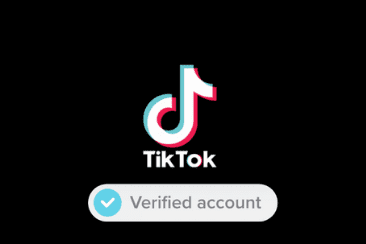Have you ever seen any of the endless Instagram filters on offer? Maybe you’ve never even used a single one? Today, we’ll be exploring how we can use Instagram filters to help promote your music with a step-by-step guide.

In this article, we’ll teach you how to create an Instagram filter and how to add your own music to it.
So, without further ado, let’s get stuck in!
What Are Instagram Filters?

An Instagram filter is a feature on Instagram which allows you to edit a photo or video with one tap.
This works by applying pre-set edits to the media that Instagram has created for you. You can also create your own filters for you and others to use.
Why Should You Use Instagram Filters To Promote Your Music?

Instagram is one of the biggest social media platforms in the world. So the coverage you’d receive off of good promotional material would be huge.
The audience you’d be reaching potentially includes talent scouts, influencers, or even industry professionals. This could be extremely beneficial for your campaign. Many bands and artists have used this method to gain followers, along with the publicity and coverage that entails.
In the famous words of Wayne Gretzky, “You miss 100% of the shots you don’t take”. So why not at least give it a go? You’ll never know till you try, plus you’ve got nothing to lose!
What Makes A Good Instagram Filter?

Good Instagram filters first and foremost should be eye catching, something new and unique. When it comes to making your Instagram filter, keep in mind that this is your image and branding. You want the filter to reflect what you and your music are about.
Another good point would be to have your music involved in the filter. For example, a short snippet of your best song. Spreading awareness to possible new followers is vital as growth is exponential. The best Instagram filters will deepen your connection with listeners. Demonstrate how with it you are and spread awareness of you, your brand, and your music.
The most popular Instagram filters are fun, engaging, and interesting. Maybe take a look at some other promotional music filters to get some inspiration! Stay true to your mission and think outside the box; you’ll be able to impress most people.
How To Use Instagram Filters To Promote Your Music
There are quite a few things you’re going to need to do when it comes to making an Instagram filter to promote your music.
We’ll take you through step by step so you can get started with your promotional campaign via making new Instagram story filters!
Getting Your Music On Instagram

Firstly, you’ll need to get your music on Instagram so you’ll be able to use it with the new Instagram video filters you’ll be making.
You’ll need to upload your track to a music distributor; Once approved by them, they’ll send the song over to Facebook to approve as they own Instagram.
Once approved and uploaded, you and anyone else will be able to use your song like you would any other song in the content library and add it to your stories.
Downloading Spark AR Studio
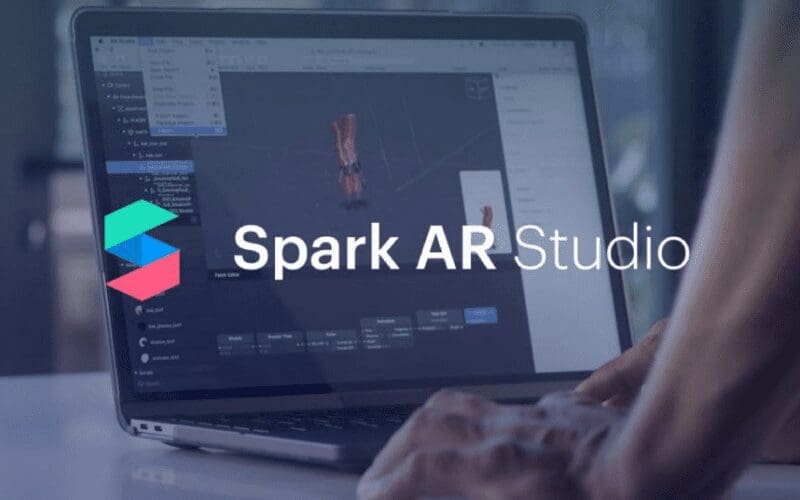
Your next step will be to download the Spark AR Studio software to your computer. This is obtained via the Facebook website and can easily be found with a quick search. Keep in mind, if you’re using an IOS device you’ll also want to have iTunes installed as well.
Spark AR Studio is the relatively newly released free software that you can use to make fun Instagram filters. It is a bit technical, but shouldn’t be too hard to pick up as there are already tonnes of tutorials online regarding how to use the program. There’s even sample filters that act as a tutorial for you to play around with so you can get the groove of it all.
Planning Your New Instagram Filter

When it comes to making a filter there are a few different types you can go for:
Face Filters
These filters use AR to add something to your face, be it a mask, glasses, or even a band logo to your forehead.
Alongside adding things to your face, they can also change your appearance, giving you freckles and such.
Using background effects to add some pizzazz to the whole effect is possible too! Definitely one of the most commonly used filters.
World Effect Filters
The world effect filter will change the world around you through your camera lens, adding objects to the world that will stay in place as if they’re actually there.
A cool use for this could be something like adding a promotional poster to your wall, or a neon sign with your musical alias.
Image-Tracking Filters
These filters are similar to world effect filters, but instead of randomly adding objects to the world, the objects will appear over a set predefined image or item.
For example, if you want a band logo to appear but only on, say, cups, you could use this.
Mini-Game Filters
Mini-game filters will use your facial expressions and head movements to track you while playing a short game, like space invaders (Branded towards your music of course).
You could use this to promote your music via an addictive short game related to your song, which could potentially bring in new followers via shares.
Portal Filters
Fairly similar to face filters, you can use this type to replace the background and make it seem like you’re in a different place. For instance, you could be in your bedroom, then if you wink it will fade out and return you to a packed out gig with your music playing in the background.
The most commonly used filter type for musicians is the face filter, although it might be fun to try and work on a world effect filter; they’re not as common and just as engaging.
Once you’ve chosen what kind of filter you want, it’s time to decide what you want it to do. There’s near endless possibilities, so it might be worth grabbing a notebook and starting a brainstorm. Remember, you want your filter to be engaging, eye catching and to reflect your music branding well. Once you’ve got your ideas down, it’s time to start bringing them to life.
Creating Your New Instagram Filter
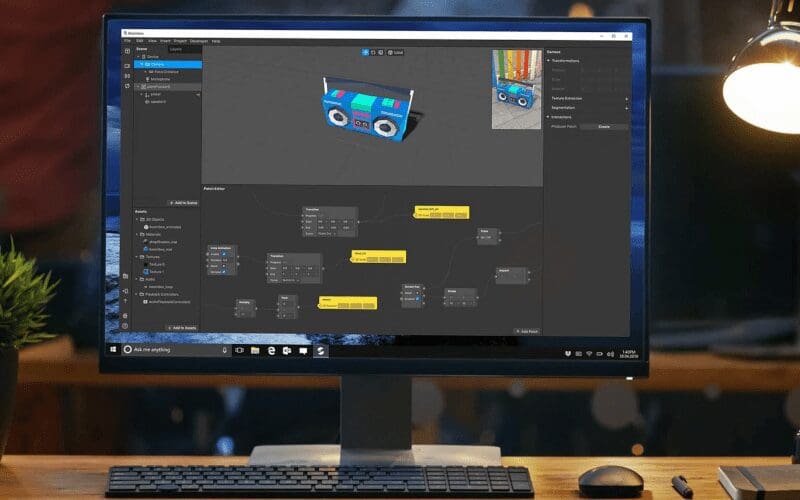
Putting all your ideas together, it’s time to start shaping your Instagram Filter. You can add your music to the filter via Spark AR Studio. Audio uploaded to Spark AR will need to be converted to an .M4A format, with audio channels set to mono and the sampling rate at 44,100 Hz.
Once you’ve added it to your project, you can choose how it’s triggered; At the start of the filter, after you tap or when something happens et cetera. Remember, pick the most relevant and best part of your track to grab maximum attention.
The rest is up to you. As mentioned above the program does include free samples and tutorials, plus there are tonnes of online tutorials for anything you’d need. Once you’re pretty sure you’re happy with your new and fun Instagram filter, we can move onto the next step: Testing it out.
Testing Your New Instagram Filter

There are a few ways to test out your Instagram filter, the first being the easiest:
Testing Through Spark AR Studio Directly
While creating your Instagram filter in Spark AR Studio, if you have a camera or webcam on your PC or laptop you can debug and test it as you make it.
There are also sample faces you can use, where a person will move their head around and make faces so you can see how it all fits together. Pretty handy, ey?
Testing Through Your Handheld Device
If you don’t have a dedicated camera attached to your PC/Laptop, or a webcam, you can download Spark AR Player on your handheld device. Once downloaded, on opening the app you’ll be prompted to turn on developer mode for your device as well as enabling USB debugging.
The app takes you through this, although it might be a bit confusing for less tech savvy users. Once done, this will enable you to plug your handheld device into your PC and actually view it in real time as you would on Instagram. Once you’re happy with it, and it’s working as expected we can move onto uploading your filter.
Uploading Your New Instagram Filter

Where To Go
Once you’ve completed your filter, we’ll need to visit the Spark AR Hub website. This is where you would’ve downloaded the software itself. Simply Login, and on the left hand side you’ll find a bright blue button labelled ‘Publish Effect’. Here, you’ll have to choose a few options to go through.
Naming Your Filter
Firstly, we need to choose a name for your new Instagram filter. This should be related to your music, and your band name/alias.
Uploading The Filter
Once that’s done, you’ll have to upload the filter itself. This is pretty straightforward. Keep in mind it’s not officially uploaded until you hit the ‘Submit’ button.
Choosing Your Preferred Platform
Then, we get the option to choose which social media platform to upload the filter to. Of course, we’re going for Instagram here, but you can also upload it to Facebook filters at the same time if you’d like. This is handy as you’ll get greater visibility, leading to more views.
Setting Ownership & The Publisher
Next, we’ll be setting the owner of the Filter. This can be your Facebook account, or a dedicated Facebook music page you run. The same applies for the publisher, we recommend you use a dedicated music Instagram account as this will be linked to the filter. This is great because if someone wants to know where your music came from, or what the filter is about; they get a direct link to your profile.
Select A Category
The next step is choosing up to 4 categories to mark your filter under. This is all down to personal preference, but we do recommend relating the categories to your materials purpose.
Upload An Demo Video & Icon
Then, you’ll have to upload a demo video for your filter, this can be a premade demo or a captured video via the Spark AR Player app. For the icon, you can use the video thumbnail, or upload an image. Uploading an image does make your filter look much more professional. We’d recommend using a logo associated with your music, or maybe a current album artwork.
Set A Publication Date & Wait
Lastly, you’ll have the option of setting a publication date. If you don’t want to set it for a certain date, you can also choose the ‘As soon as possible’ option. Once you’ve submitted the filter, you’ll have to wait anywhere from a day to a week while they approve it. After it’s been approved, your new Instagram filter is ready to go and show off to the world!
Aftercare & Seeing The Results

On the Spark AR Hub site, you can find all the analytics relating to your new Instagram Filter. These include insights on Impressions, opens, captures and shares. Each of these sections go into incredible detail about where your views come from, the age range and gender of your viewers. If you opted to upload your filter to Facebook as well, you can split these results into results per platform.
You can also view just the last 7 days analytics data, the last month worth or the lifetime performance. There’s an option to hide your filter from the public if you feel the need, which can also be re-enabled at any time. All in all, an extremely handy free tool that gives you an in-depth view of your fanbase.
Keep in mind, if you’re uploading an Instagram story with your filter, it will only be up for 24 hours. You can use this to your advantage and repost it the next day; which may hit a different audience depending on when you post.
Now You Know How To Use Instagram To Promote Your Music

So, that was our guide on how to use Instagram to promote your music! We hope we’ve helped you understand the process and all the benefits that entail this method of promotion!
Now that you know how to get filters on Instagram, we hope to see some cool Instagram filters made by artists and bands alike! It’s great to see engagement between musicians and their fans and we look forward to what the future holds!
Would you like to get in touch with Music Gateway to see how we can help you? Then please use this link to get in touch with us to discuss any promotional opportunities.