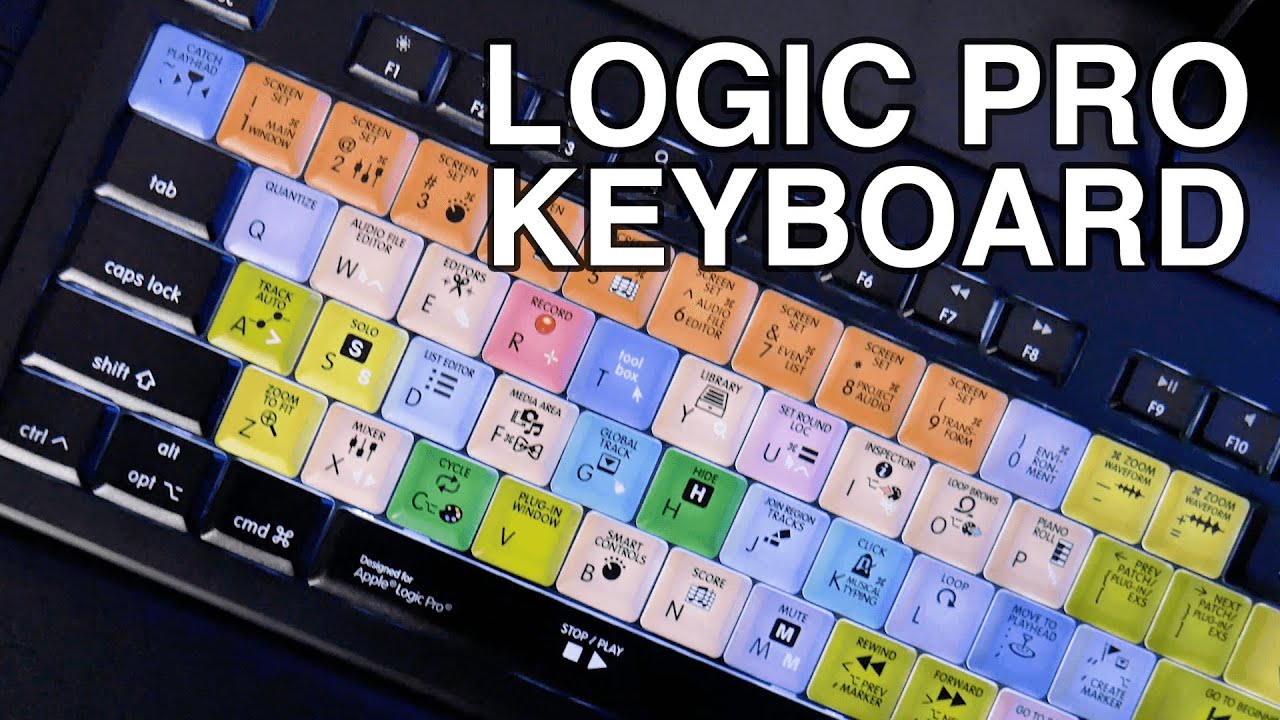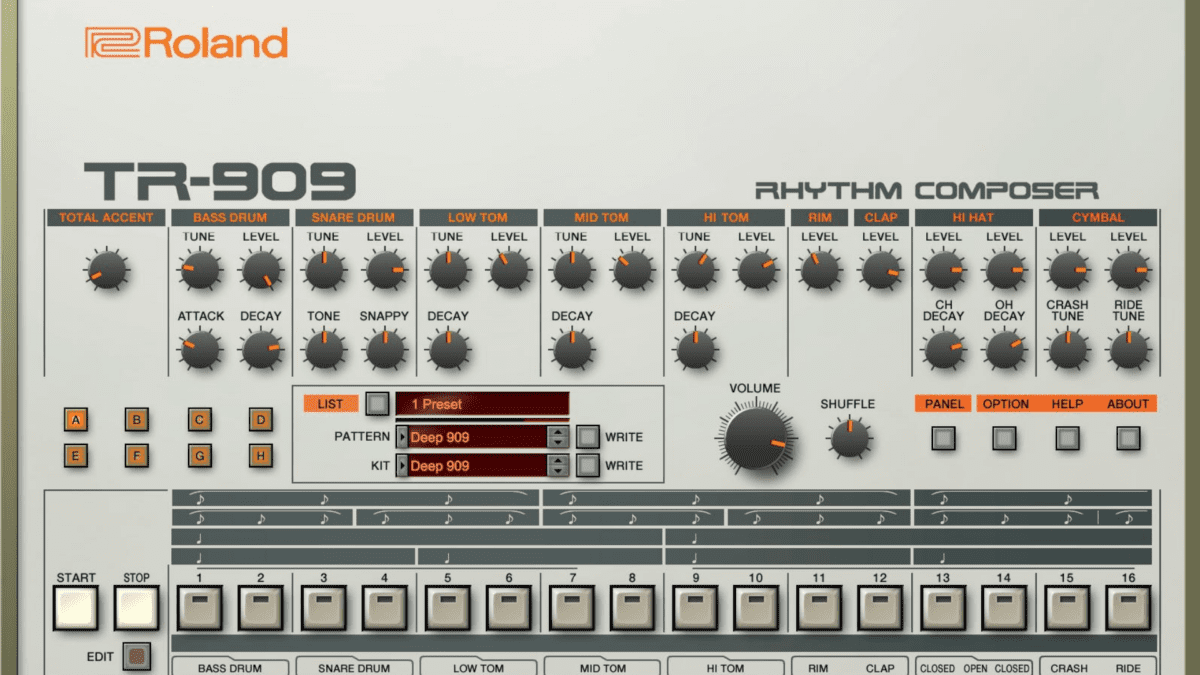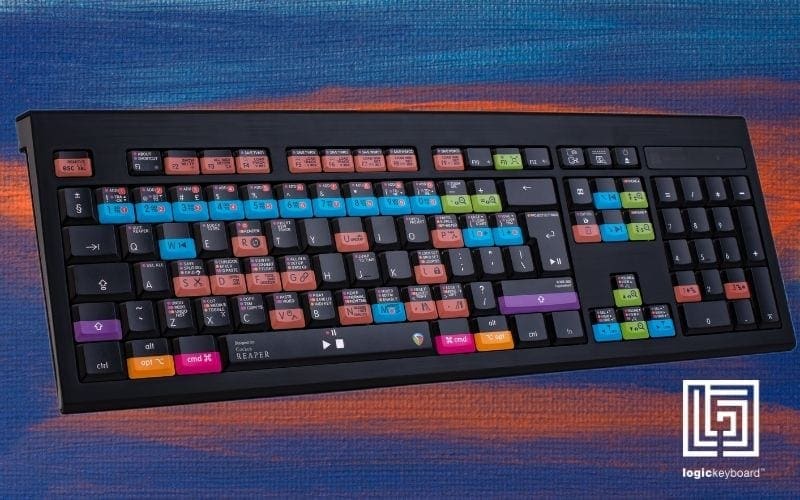
Today I’m recapping my experience using Logickeyboard’s new Reaper shortcuts keyboard for my DAW of choice at home and in-studio. I’ll be detailing setting it up, its ease of use, and all the benefits of having a shortcut keyboard. When at my studio, I often have the lights low. I want to feel as connected to the music as possible. Having a keyboard with Reaper shortcut keys is another tool in your arsenal that can help you streamline your session. Plus making recording, mixing, and editing more quick and intuitive.
What Is The Logickeyboard For Reaper?
This Reaper shortcuts keyboard by Logickeyboard gives the user a variably backlit qwerty USB keyboard. Plus colour-coded key combinations and on-key descriptions. This gives the engineer a visual guide to as many as 145 Reaper keyboard shortcuts.
It connects via two USB cables, one for the keystrokes and one for the backlighting. You can use it without the backlighting depending on the situation. Although it uses up two of your computer’s USB 2.0 slots, it provides two USB slots on-keyboard. This allows you to hook up peripherals like a mouse, midi keyboard, thumb drive, etc.
Benefits Of The Logickeyboard

The backlighting alone is very helpful in my dimly lit recording space. I found having the shortcuts spelt out and colour-coded for me was a great reminder because I, like most people, don’t have all Reaper keyboard shortcuts memorized.
This makes it not only a great tool for daily users but also for beginners. It has a logical visual reminder of shortcuts and a clear view of the keys with adjustable backlighting. This helped keep my head on the music and hands on the faders instead of clicking around with a mouse.
How Well Does It Work?
The Reaper shortcuts keyboard was physically connected sturdily and paired easily with my recording PC. The backlighting came right on, and I was able to immediately cycle through levels of brightness with a single key they intuitively marked with a light-shining image. All other keys were very easy to read and colours were clearly able to be made out.
Its low, sleek and flat profile makes it feel like it’s a part of your desk. With the backlighting off it’s very unobtrusive, but on the downside, you have to sit up a little bit at times to read keys which is probably better for my posture anyway!
In use for anything from studio sessions to writing emails, it’s very easy to depress keys but also a little too easy at times to press keys you don’t mean to. You’ll need to enact some finger discipline and take your time.

In my case, I upgraded to the Logickeyboard from a very basic one that came with my audio PC. It was lighter and lower quality but required harder keystrokes which were basically like jogging with weights.
Now that I’m used to the ease of the Logickeyboard, I can perform Reaper shortcuts with ease and accuracy. My old keyboard used to slide around quite a bit but with the weight and rubber feet of the Logickeyboard, it stays put.
Another feature I really like is the built-in dual USB 2.0 ports. These more than made up for the keyboard’s use of two USB slots. I’m now able to run my control surface (PreSonus Faderport) and either of my MIDI keyboards (M-Audio Axiom 49, AKAI Synthstation 25), as well as the client’s thumb or hard drives off of the Logickeyboard, tidying up my desk setup in-studio.
Pricing For Logickeyboard’s Reaper Shortcut Keyboard

The Logickeyboard comes in at £109.90 or $149.90. It’s available both for PC and Mac at the same price and you can also choose between having American or British English. It might seem a lot for a keyboard but it’s worth noting the time that will be saved vs the price!
Is Logickeyboard’s Reaper Shortcut Keyboard Worth It?
Given all the features I outlined above, the advantages of clearly laid out Reaper keyboard shortcuts, the fact that it was plug-and-play and that it’s built like a tank, I find it well worth the 149.90 (USD). It would also set my mind at ease in a situation where I have another engineer working in my studio space. Especially if they’re unfamiliar with the DAW Reaper.
A Great Way To Learn & Remember Reaper Shortcut Keys!
In summary, anyone from pros to beginners would benefit from Logickeyboard’s shortcuts keyboard. It’s easy to set up and use, very helpful as a reminder of Reaper keyboard shortcuts, and visually appealing but out of your way, keeping your sessions flowing and your art the main focus.