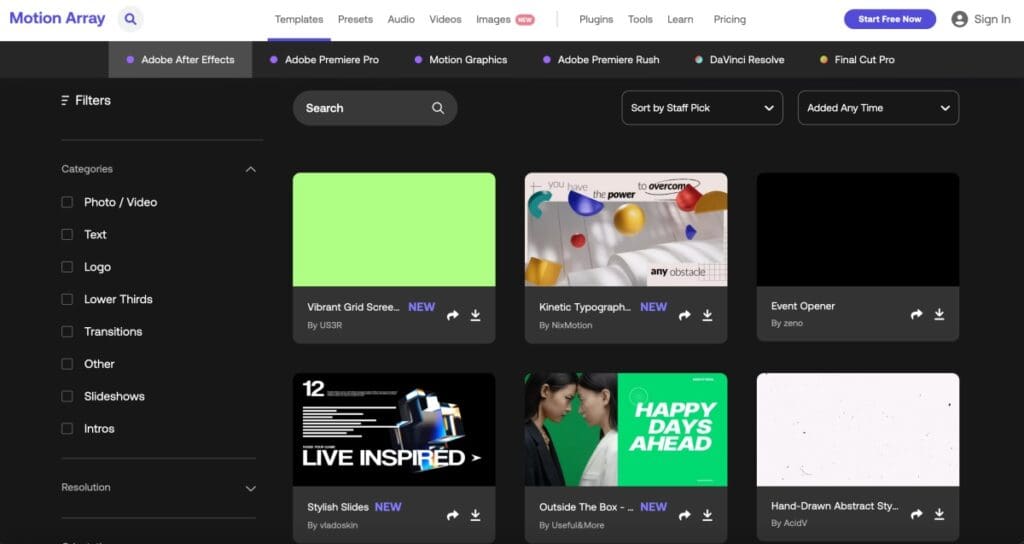
Motion Array is a one-stop shop for all your video editing and creation needs. This video assets platform offers users a huge library of features, from templates to presets and from audio and images.
These can be used to create exciting and engaging video content for personal and professional use. Motion Array is an excellent option for video creators everywhere, with an easy-to-use interface and a relatively affordable subscription fee.
In this review, we will cover everything you need to know about Motion Array. First, we’ll look at the business side of things, including who founded and runs it today. Then, we will do a deep dive into all the important features of the website.
We will also cover how much the various subscription plans cost and then weigh up the benefits and disadvantages of using this programme compared to other available video assets platforms.
A Quick History of Motion Array
Motion Array was founded in 2013, by Tyler Williams, as a digital media assets platform. The idea was that it would offer a one-subscription service for everything from graphics to audio.
Tyler Williams started out making stock animations for the motion graphics studio he was working in at the time. He created a site to sell them on called Pond Five.
With that success, he branched out into creating after effects templates, then came up with the idea of a platform that allowed you to download and edit after-effects templates to fit them to your project.
He grew the business with his partner Eri Levins by selling the templates he created to other sites and using the profits to invest in his own site. Motion Array was the product of this project.
Artlist
After nine years of running Motion Array, they decided to sell the business to an Israeli-based company, Artlist. Artlist is a creative technology company which offers royalty-free digital content through multiple online video and image editing platforms, of which Motion Array is now one.
In an interview with Mixergy, Williams says he and Levins were more creatives than web developers/entrepreneurs. The sale to Artlist allowed Motion Array to pass into the hands of people who were capable of growing the business while providing the founders with financial security. It sold for $65 million!
Artlist now owns not only Motion Array but also Artgrid and FXhome.
Artgrid is a stock footage platform which allows users to download and use an unlimited amount of their archive of video footage.
FXhome focuses on visual effects software for content creators to use in their video projects. It was started in 2001 to provide Star Wars-style lightsaber effects for home movies!
Since Artlist purchased Motion Array, its subscriber base has grown to over six million.
Features
Now let’s dive into the features that Motion Array offers its users. The website has five main sections: templates, presets, audio, video and images. As a paid user, you can access everything on the site.
You can also become a contributor and sell your work on the Motion Array marketplace. You earn royalties for every download.
Templates
A video template is a predesigned set of graphics, animations and text that can be used to create professional videos with a specific aesthetic. You can combine the elements in any way that you like.
Motion Array has a massive collection of templates created by contributors. These are made using graphics software such as Adobe After Effects, Adobe Premiere Pro, Adobe Rush, Da Vinci Resolve, and Final Cut Pro.
When you download a template made on any of this software, it can be used and edited on that software.
You can sort through the templates according to category (photo/video, text, logo, lower thirds, transitions, slideshows, intros), resolution, orientation, and version of the software they were made on.
Presets
Presets are similar to filters. They are a set of pre-saved settings which give a particular ‘look’ to an image. Users can apply them to videos as well as photos.
For videos, they encompass more than just a style. Presets can provide stylish transitions between shots and cool colourful backgrounds. They can also filter your footage through a specific colour or give an overlay which distorts the image in interesting ways.
Motion Array has five presets categories, made on Adobe After Effects, Adobe Premiere Pro or Da Vinci Resolve. The categories are transitions, backgrounds, colours, overlay, photo/video and effects.
Audio
You can access an extensive archive of royalty-free music and sound effects in the audio category.
The royalty-free music is mostly from Motion Array creators. Users can filter the tracks according to genre, BPM, and duration to find the perfect backing track for their film.
The sound effects fall into thematic categories. You can filter them according to the type of sound you want, including nature, the city, industrial sounds, humans, office, futuristic, and more.
Videos

As the name suggests, this section provides pre-made video footage to incorporate into your projects.
Need a shot of a beach at sunset? Aerial footage of a city? You can find all these kinds of things on Motion Array.
Stock footage is hugely helpful for small independent filmmakers who don’t have the budget to shoot absolutely everything they need for their film.
For example, you might only need a two-second shot of a cityscape to show the viewer where a scene takes place. Instead of buying a drone and taking it yourself at great cost and trouble, you can simply download some stock footage of the city in question and use that!
As with sound effects and audio, the video archives are split into thematic categories for easy navigation. These include themes such as animals, transportation, sports, education, science, light and technology.
Alongside stock footage, you can also download motion graphics which users can incorporate in a number of ways. These ‘packs’ might provide fun transitions or overlays, such as speech bubbles and stickers or engaging moving backgrounds upon which to lay text.
Images
In this new section of Motion Array’s website, you can download static graphics and stock photos.
Among the graphics, there are also visual effects, such as patterned glass effects or text effects to which you can add your own writing, such as retro/graffiti style.
Stock images work much the same as stock footage; if you need something in your video but don’t have the resources or budget to create an image, you can download a royalty-free stock image.
Other tools
With Motion Array’s Video Collaborator, you can work with other creators on a live shared project. You can give feedback in the chat function and leave comments on specific points in the video.
They also have a portfolio website-building feature for video makers to showcase their work. You can choose from various templates and build your portfolio into them. Users can also use their own domain name or the Motion Array domain of ‘post.pro’.
With the Motion Array extension, you can use Motion Array on your laptop in conjunction with various Adobe software instead of on a web browser.
Motion Array Pricing
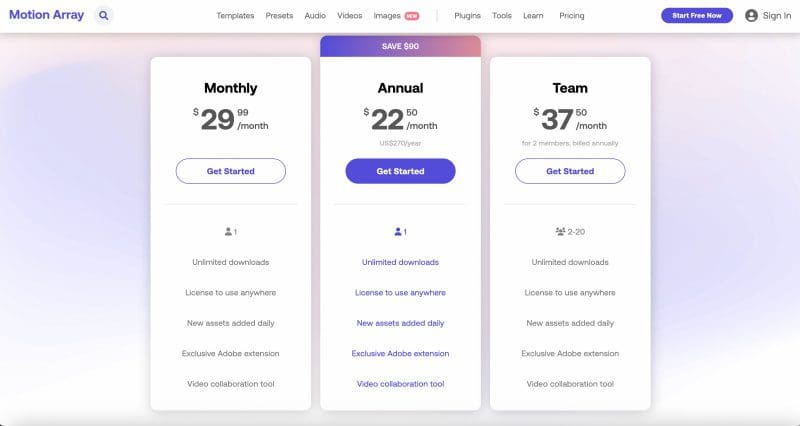
You can open the service for free, but the Motion Array free download will only allow access to a limited amount of the resources available.
After signing up, you’ll get a one-month Motion Array free trial of some of their features. It’s also worth noting that you don’t have to give any credit card details at the Motion Array login.
However, there is no Motion Array trial available that gives you access to all their features for a limited amount of time.
You can either buy a Motion Array monthly, annual or team subscription. With any subscription to Motion Array, free download is available for all of their video assets, with no limit on how much you can download. You can also access their video collaboration tool, portfolio-building website and extension for Adobe software.
A monthly subscription costs $29.99 per month and is valid for use by one person. An annual subscription costs $270 annually, which works out at $22.50 per month, saving you $90 overall.
A team subscription costs $37.50 per month. This is valid for two members and means you get $45 off the annual subscription of up to 20 team members. This is the perfect subscription for small businesses!
Pros
There are many benefits to using Motion Array. To begin with, it is an easy-to-use platform with a user-friendly interface – you don’t need to be an expert to navigate the site!
Another benefit is how comprehensive its range of video assets is. You can access a large selection of templates, sound effects, and graphics. There is no need to go anywhere else for your video creation needs.
When you have a membership, you are entitled to unlimited downloads, another HUGE benefit. With a constantly growing library of assets AND unlimited downloads, Motion Array is a never-ending supply of creative inspiration.
Furthermore, everything on Motion Array is covered by one simple full usage license, meaning you can use their assets in any project for any purpose, personal or professional. This gets rid of the hassle of copyright laws entirely!
Cons
The main disadvantage to using Motion Array is that the free version is extremely limited, so most users will need to pay full price for the complete version.
A monthly subscription cost is quite high, at almost $30 a month, so this could be better for people who are just dabbling in video creation.
Another possible downside is the quality of available assets. It might take a while to sift through a lot of mediocre assets to find their highest-quality offerings. However, with a catalogue this large, you can always find something suitable.
Motion Array vs Envato Elements

Envato Elements is another popular video assets website. It offers much the same thing as Motion Array; an all-in-one site for templates, stock videos, audio, sound effects, graphics etc.
They both offer unlimited downloads and completely royalty-free usage in whatever projects you like for as long as you want.
In terms of pricing, Envato is cheaper if you buy an annual subscription but more expensive by the month. Envato costs $198 per year and $33 per month, while Motion Array costs $270 per year but with a monthly price of only $29.99.
Envato offers more design elements, including fonts, icons, illustrations and textures. Motion Array is specifically for video creation, so it has less focus on ‘static’ design elements than Envato does. If you need design assets, Envato is the place to go.
Furthermore, as Envato has been around longer than Motion Array, it has a more extensive library. However, if you are a video creator, Motion Array’s library will be more useful as it is all video assets instead of digital assets.
Motion Array provides valuable tools, such as the Review function and extension for Adobe software, which Envato does not have.
In conclusion, both sites are valuable tools for content creators and offer similar services. Neither is objectively better than the other; which one is best for you all depends on your needs.
If you require design and video assets, Envato will cater to your needs better. Motion Array is more tailored to you if you are specifically a video creator.
Where To Buy Motion Array

If you want to start using Motion Array, sign up now – where you can either start with a free trial to see what it’s all about or go straight in for a subscription.
Is Motion Array Worth It?
As most Motion Array reviews conclude, yes! Motion Array is a fantastic source of video assets of all kinds. The site is easy to use, and the assets’ quality is generally high. While the price may be too much for amateurs/hobbyists, it is very reasonable for small businesses or freelancers.
And if you haven’t already, check out Artgrid for all your stock footage needs, FXHome for even more video editing needs and Artlist for the best in licensed music and footage.
Explore the Best Video Creation Software for Creatives.



