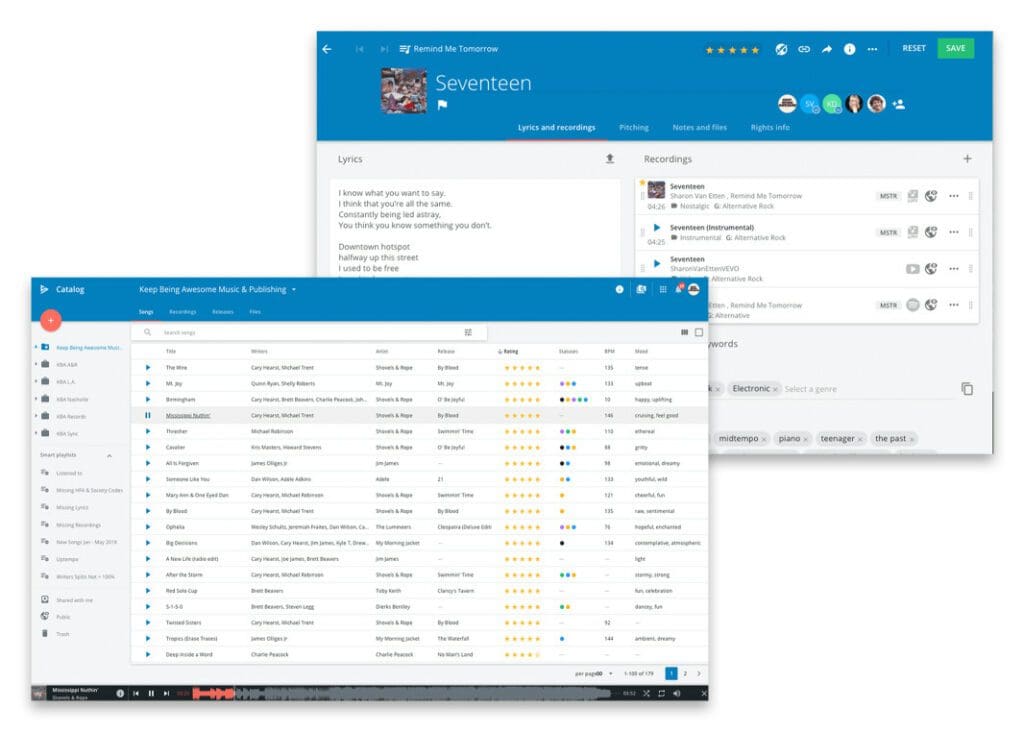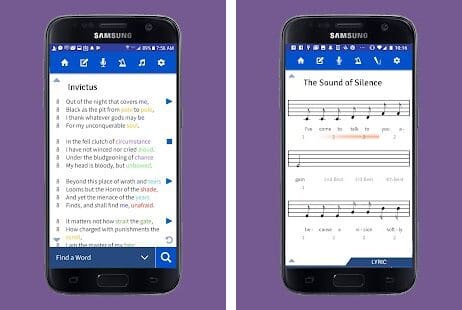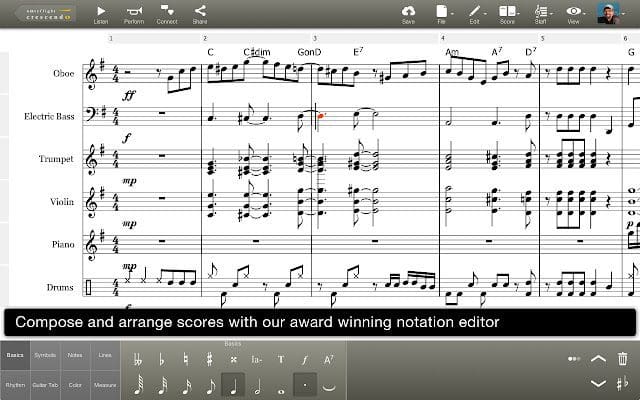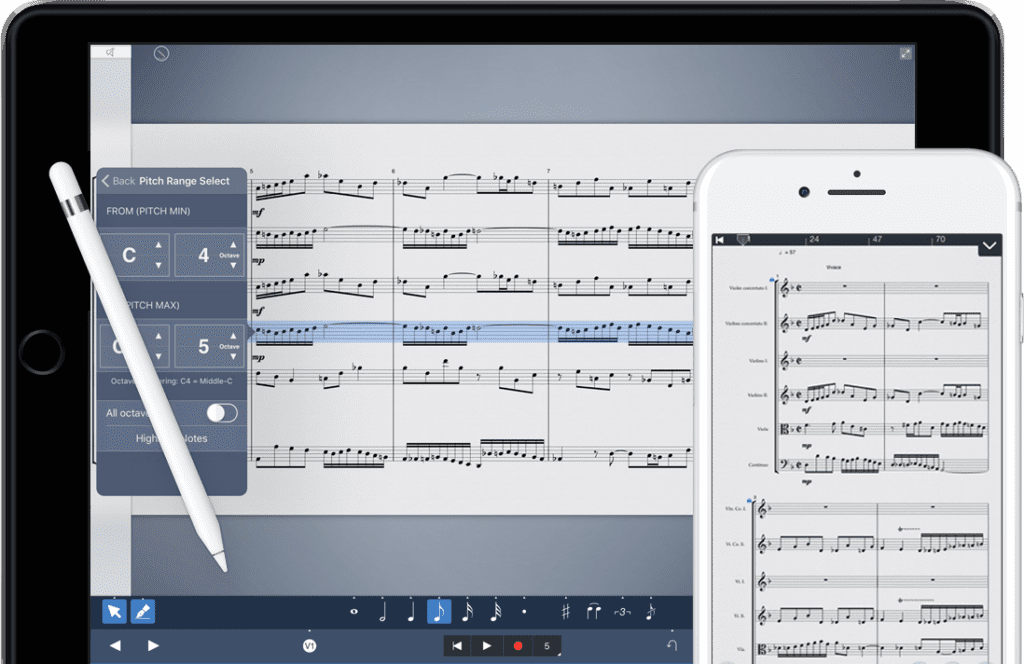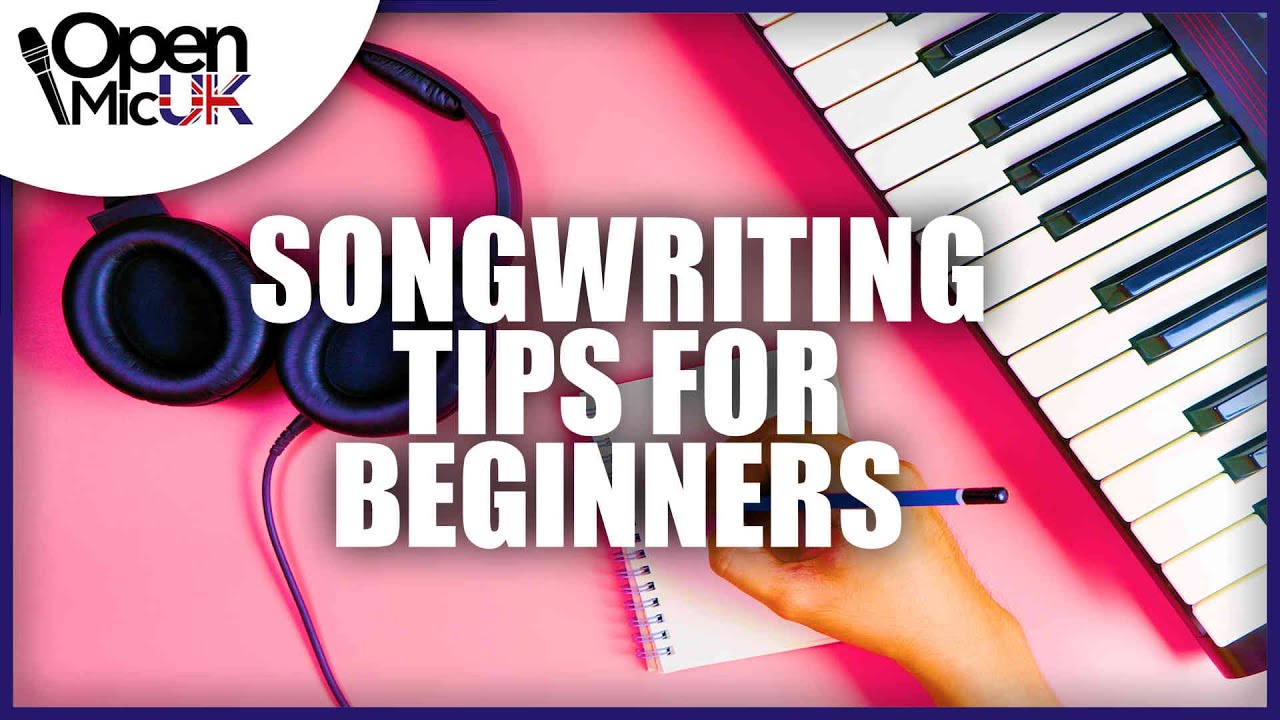The life of many musicians can be very fast-paced and even unpredictable. A song lyric or a guitar riff may pop into your head when you are touring cities or travelling in between venues, and you might not have a pen or paper to hand… and then you forget it. That feeling can be super annoying! Luckily, there is a range of songwriting apps that are free or inexpensive out there to help busy musicians with everything from jotting down lyrics to coming up with new rhymes. In this article, you will hear all about what songwriting apps are and hear my review on the best ones out there!
What Is A Songwriting App?
A songwriting app is a piece of software that helps a songwriter to turn a simple lyric or melody into an entire section and song.
These apps are great for collecting ideas, helping you organize lyrics, and sharing songs with fellow artists.
We have compiled a list of some of the best songwriting apps out there, and many of them are free, too!
What Is The Best Songwriting App?
Here are our top picks for the best songwriting apps.
From those that help you rhyme to those that suggest chords and allow you to record and map out tracks, take a look below.
SmartChord
Achieving a balance between inspiration and practicality in music production is challenging, but the s.mart Song Writer app has revolutionized song crafting. It merges creativity with user-friendly features, making it essential for musicians, singers, and songwriters of all levels.
The app redefines songwriting into a smooth and enjoyable process and offers tools that unleash your musical abilities. Its integration of smartChord tools, such as the Circle of Fifths and Scale Circle, allows you to experiment with new chord progressions across diverse scales.
The s.mart Song Writer app offers a Song Analyzer, Key Finder, Word Finder, and virtual piano for optimal harmony. Its user-friendly interface simplifies chord arrangement and facilitates easy evaluation of chord progressions. This groundbreaking app is indispensable for any songwriter aspiring to augment their creative process.
Pros:
- Song Analyzer
- Circle of Fifths feature
- Key Finder and Word Finder Capabilities
Cons:
- Not Available on Apple
Rating: 8.8/10
Cost: Free to Trial – then £9.99
Word Palette – The Best Songwriting App?

Cost: Free
Word Palette helps destroy writer’s block and includes up to six sliding lanes of intelligently scrambled words. Short poetic phrases are intuitively grouped and staircases across the four slider lanes – each lane slides in both directions independently. Many possible workflows are possible with just a tap on the keyboard button or a swipe to the left. You can quickly switch between the slider lanes, and even import your favourite text sources and convert them into Palettes. You can really get creative with word combinations, and this app can take you down a new and interesting path of songwriting!
Pros:
- Simple design
- Import feature
- Offers a flexible writing experience
Cons:
- Reported glitches and crashes
Rating: 7/10
Simple Songwriter

Cost: $4.99
Need songwriting apps for iPad? You’re in luck, Simple Songwriter is available for iPhone and iPad users! It is the perfect environment for artists to easily and quickly create song ideas, record tracks for playback, compare major chords to see which ones sound great together. It can even help identify the key to a song. The simple touchscreen interface allows users to quickly change aspects of music i.e. the key or tempo in real time. Simple Songwriter also allows users to download and analyse their favourite songs so that they can effortlessly examine chords and tempo.
Pros:
- The ability for basic quantising to the metronome is rare in an app
- Simple user interface
Cons:
- No minor keys
Rating: 6.5/10
GarageBand For iOS – Songwriting App

Cost: Free
This songwriting app makes it incredibly simple to play, record, and share your music no matter where you are. Similar to the desktop Mac version, GarageBand for iOS allows you to tap into a wide range of instruments from around the world. With a new version update, this app now includes a Sound Library. Choose and download more free instruments and loop packs when new sounds are released to help you easily craft songs in your favourite styles – all from your iPhone, iPad, or iPod touch.
Pros:
- Allows projects to run smoothly
- Range of different features, instruments, and effects
Cons:
- The songwriting app optimises too much which can disturb the workflow
Rating: 8/10
Evernote – Songwriting App

Cost: Free
Evernote is great for bandmates, as its notes shared can be accessed and edited by many different people. The songwriting app keeps track of lyrics and melodies and then shares them with your fellow artists and asks for their feedback. Evernote also allows musicians to set reminders about what they want to discuss in the next band meeting, and even record conversations.
Pros:
- A reliable and useful product for a range of projects
- All data created in this app can be accessed from any device simply by logging in
Cons:
- Not optimised for all Android devices
Rating: 8.5/10
Song-Writer Lite – Songwriting App
Cost: Free
Do you find yourself writing down songs on scraps of paper, old receipts, or napkins? Song-Writer Lite lets you organise your songs into pre-made folders and gives you the option of naming folders. This songwriting app makes it a lot easier to find a song in whatever folder you place it in. You can title your song as well as write lyrics for each section of your song’s structure (including verse, chorus, and more). Use the chord picker option to easily insert chords, add guitar tablature, and view over 1,000 chord diagrams for guitar, bass, ukulele, and banjo.
Pros:
- Simple to use interface
- Change out chords effortlessly
Cons:
- Too many ads
Rating: 8/10
Rhymer’s Block
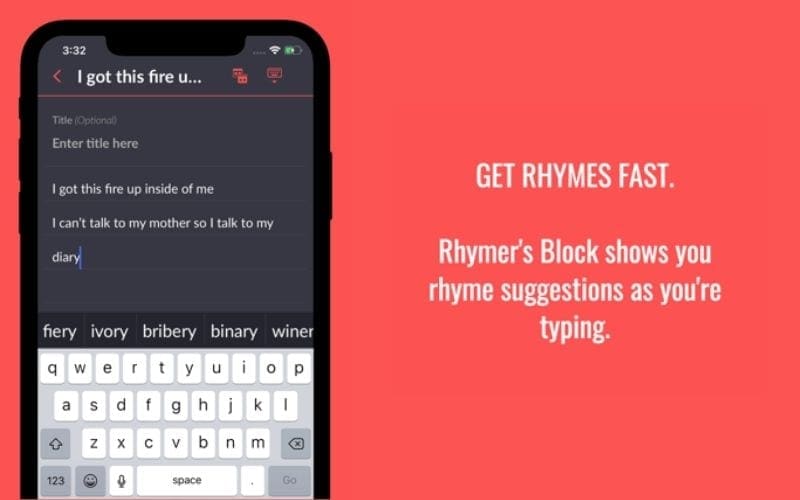
Cost: Free
How an artist uses rhymes is important in many music genres such as hip-hop, however, it’s difficult to come up with such rhymes heard from the greats such as Eminem, Notorious B.I.G, or Kendrick Lamar. This is where Rhymer’s Block comes into play. If you are struggling to find a rhyme for your song, this songwriting app offers you basic rhymes, near rhymes, multi-syllabic rhymes, and slant rhymes. Rhymer’s Block also highlights and colour-codes rhymes, and has a social feature, called “The Block” that allows you to show appreciation for other artists’ work and share work. This app is truly one of the best rhyming apps for songwriters available.
Pros:
- Easy to add in and edit lyrics
- The rhyming function is simple to use
Cons:
- Many long-time users don’t like the newly public social feature
Rating: 9/10
Complete Ear Trainer – Songwriting App
Cost: Free
Complete Ear Trainer is more of a music theory tool, but it is still very useful for songwriters. This songwriting app allows musicians to develop their relative pitch to the full by improving their aural skills and music theory knowledge. This will better many aspects of your life as a musician, be it improvisation, composition, arrangement, interpretation, singing, or playing in a band. Designed like a video game and with strong pedagogical concepts in mind, this app will make you truly master each interval, chord, scale, etc. before taking you to the next one.
Pros:
- Simple app design
- A very comprehensive tool for training your ear
Cons:
- You have to pay for most of the levels (fee not mentioned until this stage)
Rating: 9/10
Suggester
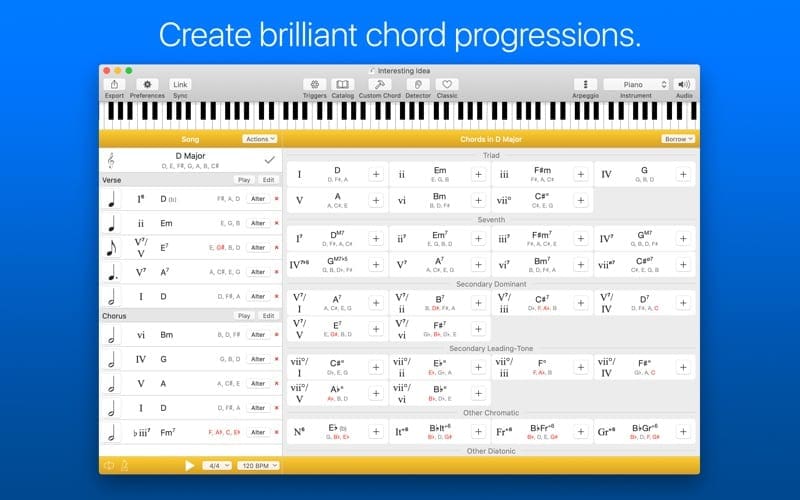
Cost: Free
Have you ever been in the process of writing a song and got stuck on finding the next chord? Suggester quickly finds chords that work together, enables you to pick chords out of a huge catalogue, and discover classic chord progressions. Once you have saved your work, you can also drag and drop to reorder chords.
Pros:
- A great way of exploring chords associated with a key
- Very flexible in the way that you use the app
Cons:
- Pricey in-app purchases
Rating: 9.5/10
Songwriter Pro
Cost: $3.99
Thousands of creators have written more than 4,500 songs using Songwriter Pro: Lyrics + Songs! The rhyme search feature on this app comes in handy when you just can’t seem to finish off a rhyme. The phrase search and word search features are useful when you are searching for a set of words that relate to a specific theme such as love, anger, hope, fear, etc. Songwriter Pro also includes audio recording and the ability to import your instrumentals to keep you inspired while writing and can export your songs to iCloud, Google Drive, Dropbox or email.
Pros:
- Many useful tools are incorporated to help you choose mood along with rhyming assistance
- Great interface
Cons:
- None!
Rating: 10/10
Ultimate Circle Of Fifths
Cost: Free
Unlike other songwriting apps that focus on matching and arranging chords, Ultimate Circle of Fifths takes a different approach to this process. The chords suggested in this app are based around the circle of fifths. This approach is definitely helpful for beginners as well as songwriting pros – it’s a continuous reminder of the myriad of other harmonic options available to musicians.
Pros:
- Can be used for modulation from one key to another
Cons:
- No instructions
Rating: 9.5/10
Tap That Tempo

Cost: Free
Heard an infectious beat in a song and want to know the exact tempo? Tap That Tempo allows you to do just this! Simply tap along to the beat of your favourite music to measure the BPM of the song. Often apps that automatically detect a tempo aren’t always accurate, but the developer of this app claims that this way is a lot faster and more precise. This is a small utility for musicians, music producers, or people who just want to know the tempo of their musical ideas.
Pros:
- A simple tool to solve a specific problem
Cons:
- Users reported averaging doesn’t work
Rating: 9/10
OnSong
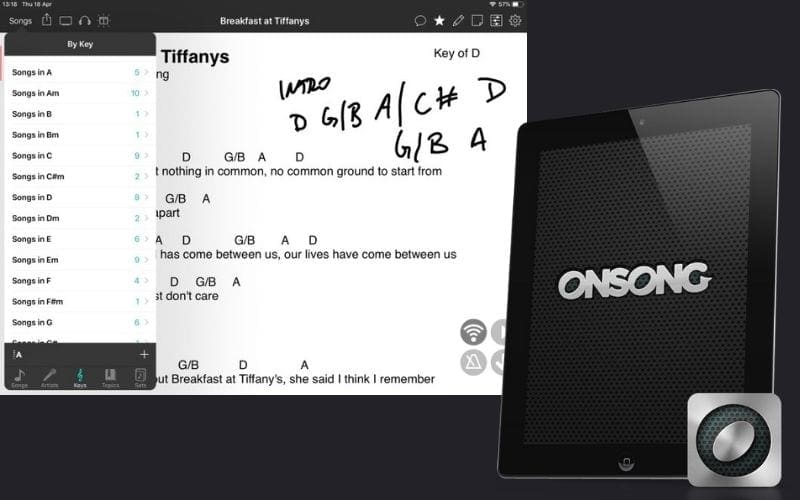
Cost: £28.99
Although this app is a little on the pricey side compared to others mentioned on this list, OnSong is probably the most useful app for bands. This songwriting app allows songwriters to keep track of complex chord charts and lyric sheets and seamlessly turn them into setlists. OnSong includes AirTurn wireless Bluetooth sync and Dropbox capabilities and is great for live performances or sending tracks and setlists to your bandmates.
Pros:
- Easy key and chord changes
- Makes planning sets easy
- The ability to add Post-it notes to various sheets with different notes is very useful
Cons:
- Expensive
- Complex setup
Rating: 9/10
Songwriter Lite

Cost: Free
A staple in every songwriter’s toolkit, Songwriter Lite has dozens of features to help users with every element of songwriting.
This iOS app provides a space to write, edit, and organise all your songs, as well as tools that help you with song structure. You can switch between edit and view mode and select the option to write in chords too.
To give you the full composition experience, Songwriter Lite lets you see your finished musical composition displayed alongside your lyrics as you would on sheet music.
Pros:
- Songwriter Lite is a free program that is easy to use and understand.
- It allows users to create, record, and share their music with others.
- The program features a comprehensive library of instruments, samples, and effects.
- It has a simple and intuitive user interface.
Cons:
- It lacks some of the more advanced features found in other programs.
- The program is limited in terms of sound quality and the number of tracks it can handle.
- It is not compatible with all audio formats.
- The program can be unstable at times and may crash.
Rating: 6/10
Hum

Cost: £2.99
If you like to use a combination of note-taking and recording during your songwriting process, Hum is the app for you.
This iOS app lets you compile your lyrics and recordings in the same place. You can also organise all your songwriting content by key, tuning, and mood.
Hum even has exclusive smiley face icons that allow you to select your keys based on emotions and rate the mood of your piece. The app will catalogue the various moods of your pieces so you can review your creative process and see what type/genre of songwriter you are!
Pros:
- Hum Songwriter App is an easy to use tool for creating and sharing music.
- It has a large library of samples and sounds that can be used to create unique songs.
- It allows users to collaborate with other users in real time.
- It has a simple and intuitive user interface.
Cons:
- It is only available for iOS devices, so users with Android devices are unable to use the app.
- It is not as feature-rich as some other music creation apps.
- It is not free and has a monthly subscription fee.
- It does not have a wide range of instruments or effects.
Rating: 7/10
SongSpace
Cost: Free
Hearing other people’s ideas and constructive criticism is a crucial part of songwriting. There’s even an app out there to help you get feedback on your latest work-in-progress: the songwriting community platform, SongSpace.
You can use the SongSpace app on Android and iOS devices to write lyrics and record audio and then share the files you create with other members. You can grant these members permission to view/edit your piece which is a great way to get feedback from band members, friends, and critics.
Pros:
- Songspace is an easy-to-use songwriting app that helps songwriters quickly organize, store, and share their song ideas.
- It has a simple and intuitive user interface, making it easy to navigate and use.
- It allows users to collaborate with other songwriters, producers, and engineers.
- It supports multiple audio formats, including WAV, AIFF, and MP3.
- It can be used on both mobile and desktop devices.
Cons:
- It is a subscription-based service, so users must pay a monthly fee to access the full features of the app.
- It does not have a built-in recording or mixing feature, so users must use an external recording/mixing software to record and mix their songs.
- It does not support MIDI, so users cannot use MIDI instruments or controllers.
Rating: 7/10
Lyric Notepad
Cost: Free
Songwriters and lyricists will find every tool they need for their songwriting process on Lyric Notepad. The app is available on both Android and iOS devices and comes complete with lots of handy features, including: an automatic rhyme matching feature, a syllable counter, a metronome, and a measure mode to help with lyric recitation.
Lyric Notepad’s distinguishing feature is its built-in movable notepad that lets you take notes while you compose; simplifying and decluttering your workspace while you write your lyrics.
Pros:
- Easy to use interface
- Allows users to create and store lyrics for their songs
- Allows users to record and playback audio of their songs
- Offers helpful tools such as a rhyming dictionary, thesaurus, and chord finder
- Can be used on both mobile and desktop devices
Cons:
- No collaboration features
- Limited audio and recording capabilities
- Some features require a paid subscription
- No way to export lyrics to other formats
Rating: 7/10
Staffpad
Cost: £89.99
It was originally only available on Windows-based tablets, but Staffpad is now available on Apple iPad devices too. This unique app uses handwriting recognition to convert handwritten music into typeset score.
Staffpad’s sound libraries have recently been expanded, so you can write a piece, play it, and add accompanying musical instruments (or an entire orchestra) to your score if you want to.
This music notation and composition app is available to download on Microsoft PCs, tablets, and iPads. It is one of the more expensive songwriting apps and has extra charges for in-app purchases.
Pros:
- Easy to use interface that allows for quick and easy creation of musical scores.
- Ability to create, edit, and share musical scores with other users.
- Can be used as a practice tool to develop and refine musical skills.
- Can be used to collaborate with other musicians on projects.
- Can be used to teach music to students.
Rating: 7/10
Noteflight
Cost: Free
This notation editor app allows you to write, play, and even share/sell your pieces to the worldwide Noteflight community.
The Notelight app is available on Android, iOS, and PC. It can be used to compose music and has the unique “feedback” feature which gives you the option to post your piece to the community to receive feedback and comments.
Pros:
- Noteflight is an easy-to-use music notation app that allows users to create, edit, and share musical scores.
- It offers a wide range of features, including support for a variety of instruments, the ability to add lyrics and chords, and the ability to customize the look and feel of the score.
- It also has a library of pre-made scores and samples that can be used to quickly create a new score.
- Noteflight is available for both desktop and mobile devices, making it easy to access and use no matter where you are.
- The app also offers a free version, allowing users to explore the features before committing to a paid subscription.
Rating: 6/10
ScoreCloud
Cost: Free (for PC and Mac users)
For PC and Mac users, ScoreCloud is a great choice of music notation software. Simply play or sing the piece of music you’ve been working on, and the ScoreCloud app will instantly transcribe your recording into sheet music for you!
This innovative app then lets you arrange, edit, and print the sheet music created from your recording. It’s a handy tool for beginners or those who struggle with writing music.
Pros:
- ScoreCloud is an easy-to-use songwriting app that allows users to quickly and easily create, edit, and share their music.
- ScoreCloud features a wide range of instruments and sound effects, making it easy to create music with any style or genre.
- ScoreCloud has an intuitive user interface that makes it easy to navigate and create music.
- ScoreCloud has a library of pre-made tracks and sounds that users can use to create their own music.
- ScoreCloud allows users to easily collaborate with others on their music projects.
Rating: 6/10
Symphony Pro
Cost: £14.99
For those seeking an advanced notation app, Symphony Pro is a popular choice. This iOS app has all the features you need to compose an original piece, including a huge catalogue of advanced symbol options like tempo changes, dynamics, repeats, and many more.
Symphony Pro is an iPad-exclusive app and lets you compose using handwriting or by typing/tapping. Its library includes notes from over 100 instruments and has a playback feature so you can edit and revise your piece before exporting it.
Pros:
- Easy to use and intuitive user interface
- Comprehensive library of instruments and sounds
- Automated accompaniment and chord progressions
- Ability to record and mix multiple tracks
- Ability to export and share your songs
- Variety of effects and tools to help you create unique sounds
- Access to online tutorials and support
Cons:
- No free version available
- Limited compatibility with other music software
- Limited sound library
- No MIDI support
- No real-time collaboration with other users
Rating: 6/10
Lyric Rhyming Tool – Мusic Gateway
Having a bit of writer’s block and struggling to find the perfect rhyming match? Мusic Gateway’s lyric rhyming tool allows you to input a word and instantly receive rhymes to use in your song!
What Are Lyric Generators?
Apps are a brilliant way to bounce ideas for lyrics around. But if you want to try some different sources of inspiration, or even find software that handles the entire lyric-writing process for you, you can give a lyric generator a go.
There are lots of lyric generators available online which will create lyrics for an entire song at the click of a button. Song Lyrics Generator lets users pick a genre or artist, input a few word suggestions, and then the site generates an entire song based around your word pool in a few seconds.
Lyric generators can be a good source of inspiration, but they can often generate corny and unprofessional lyrics. The best songs are usually those written from the heart, so if you’re a serious songwriter or lyricist, you’ll probably find that songwriting apps are a more useful tool to have.
What To Look For In A Songwriting App As A Beginner
There are lots of sophisticated and fun apps to help you create your tracks – but don’t overlook the simple songwriting apps. Downloading a basic notepad app will go a long way in aiding your songwriting process.
One of the best apps to download at the beginning of your venture as a songwriter is Evernote. This note-taking platform allows you to jot down ideas as they come to you, which you can then organise, edit, and share later on.
Evernote also allows you to record notes and set reminders, making it the ideal companion for artists trying to write and create music on the go, or those collaborating with other musicians.
Frequently Asked Questions
Is there an app that turns your words into a song?
AutoRap by Smule is one of the most popular word-to-song conversion apps. Just record yourself saying something using “talk mode”, select a backing beat from the app’s library, and AutoRap will instantly turn your words into a rap song for you – with auto-tuning and beat–matching included. (AutoRap is only available on the App Store for iPhone and iPad devices.)
Do I own the rights to a song I wrote?
As an indie artist, you own the rights to any songs that you write. As long as it is an original song that you created yourself, and you have a tangible copy of it (eg. a written copy or a recorded copy) then you own the copyright.
Composition copyrights are usually owned by the songwriter and/or publisher of a song. If you create a lot of original material, it might be worth officially registering your work with a copyright office to guarantee you own the rights.
Conclusion About The Best Songwriting App
With a variety of free and inexpensive songwriting apps available to download, you should really download a few of the apps mentioned in this list. These apps have been introduced to aid and abet the songwriter, so give them a go! These apps could even influence you to explore new songwriting avenues and new genres of music that you wouldn’t usually dabble in. This being said, don’t go downloading every songwriting app out there, as a few mentioned above include the same or similar features.
There is also a range of other songwriting apps online that provide songwriting help, whilst also helping artists with other aspects of being a musician – from software to help you promote your music to accounting apps. For rap artists looking for rap songwriting apps, you can also check out our articles on writing freestyle rap lyrics and how to become a rapper! There are so many apps to help make everything about being a musician a lot easier and push you to become one of the greatest songwriters of all time, so which ones will you download? You can search for a BPM to understand more by using the BPM Tapper tool on Music Gateway. Try it today.
For musicians and producers an online metronome tool is essential when recording, try Music Gateway’s online metronome tool here.