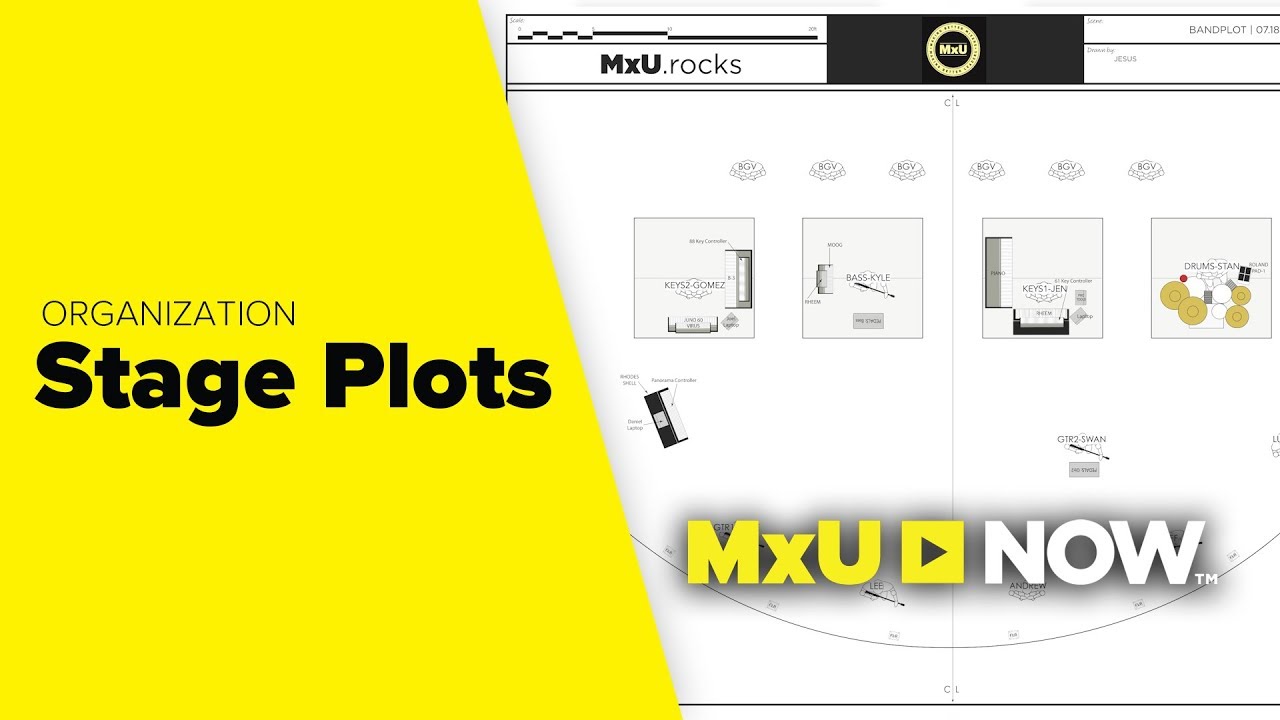Every touring band needs a stage plot and input list. Send an accurate stage plot to club owners, venue bookers, and live-sound engineers. You will make their lives much easier.
Well-crafted stage plotting can go a long way towards setting yourself up for success once you hit the stage.
This article will explain everything you need to know about a stage plot and how to make one. Stay tuned for more!
What Is A Stage Plot?

A band stage plot can be referred to as a stage plan or band stage diagram. It is a simple overview of a band’s stage set up. This can be sent to a venue, festival, or promoter in advance of a gig.
It communicates necessary information about your band, setup, and gear. This means your sound engineer can dial you in and get everything set up.
In some cases, a stage plotting diagram is accompanied by an input list. Which is a more detailed list of all the different inputs and connections a band has.
Why Are Stage Plots Useful?

As an up-and-coming band, you play a huge range of gigs. In quick succession you might find yourself supporting a larger artist at a larger venue, headlining your own show at a smaller venue, and playing festivals pretty regularly.
When you’re headlining your own show, you have the benefit of arriving at the venue with lots of time to soundcheck. All of the little nuances of your setup can usually be accommodated – which is very useful if you have a non-standard stage set up.
Whilst you do get a soundcheck supporting a larger artist, it’s pretty quick, and getting your sound perfect is certainly not the priority. At a festival, you’re lucky to have even a line check. Furthermore, the changeovers are rushed and if you take too much time to set everything up, you end up losing precious stage minutes.
In all of these instances, the stage technicians are generally not familiar with you until you arrive at the venue. They don’t know your sound or show, and so they are to a large degree working on the fly.
Furthermore, by sending a stage plot in advance, you provide the sound techs with an idea of the equipment you’ll be using. As well as what you’ll need from them in order to get you stage-ready quickly and efficiently.
Example Of Stage Plot
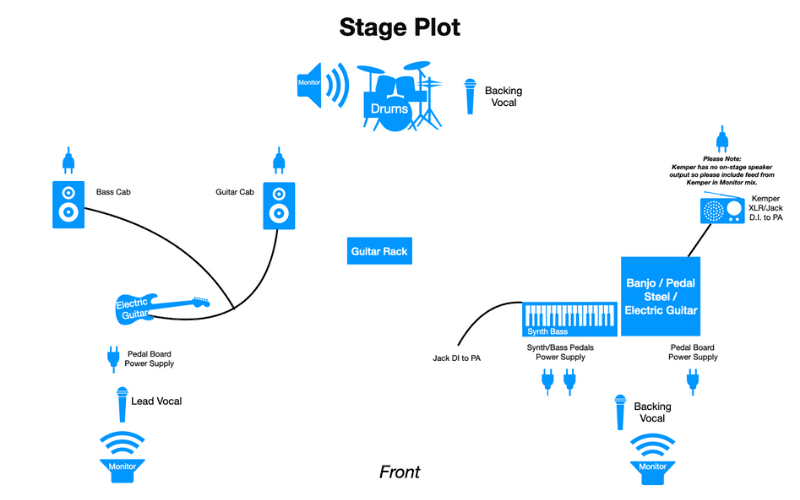
Above is a stage plot example for a band with a non-standard setup.
It gives a simple and easy overview of what instruments are where, where the band needs microphones and DI’s, where they need power outlets, and also, where they like their monitors.
Although the stage plot gives the main highlights of the equipment, it is still often good practice to provide an input list. If you Google input list, you will find a number of different kinds of examples. Some of which go very granular. Even down to the kinds of mics to be used on the drums.
This is typically overkill, as in most cases you’ll be using whatever mic the venue has. So it’s better to keep information concise and relevant.
You are looking to explain what connections you need. As well as explain any specific elements of your setup that might be a little different, so the sound techs can use this information to help get you the best sound for your performance.
Example of an Input List
| Input List | ||
| Instrument | Connections Needed | Notes |
| Electric Guitar | Power at front of stage for pedal board. 1 x Guitar Cab, 1 x Bass Cab. | Electric guitar signal split into 2 channels – one for normal guitar, and one via an octave pedal and EQ Filter for bass. |
| Banjo/Pedal Steel/Electric Guitar | Single XLR DI into PA from Kemper Amp Profiler Unit. Power for Kemper Unit.Power at front of stage for Pedal Board. | Musician will switch between instruments and profiles on the unit so 1 DI will cover everything. Please note, Kemper has no built in speaker output so all monitoring to come through PA foldbacks/Monitor Mix |
| Synth Bass | Jack DI at front of stage. 2 x Power outlet at front of stage for Synth and Pedals |
How To Make A Stage Plot For A Band

Some bands use Adobe Photoshop. Whilst others go for the low-tech option – scribbling the information down on a piece of paper and sending a photo of that to the venue.
Softwares such as Word, Pages, PowerPoint, or Keynote work perfectly for making stage plots. It’s easy to drop in icons, text boxes and create a visual map of your stage that is totally customised to your band.
However, there are also a few dedicated stage plot maker tools online. Boss Tweed Backline is an awesome little web-based stage plot app that allows you to very easily create a stage plot design and input list, including pro-looking icons.
There’s also stage plot design software for iOS called Stage Plot Maker, so you can create the perfect stage plot on your iPhone or iPad.
Lastly, one final tip – it’s worth including some contact info on the sheet just in case there are any questions or concerns ahead of the show.
Maybe this little video below might help you create your next stage plot. See how you get on!
Music Gateway & Music Distribution
Now you have got your stage plot down but want some more help distributing your music to as many people as possible before the gig. Maybe you have a track you want to release a few weeks before the show? How do you do that? This is where Music Gateway can help.
We are masters of music distribution and have plenty of experience to help you with every step of the process. Start distributing your music for free and keep up to 100% of your sales royalties.
We can help you release that power ballad to over 300 DSPs including Spotify, Apple Music and Amazon Music. You can eve use advance AI mastering to improve the sound of your tracks before you release. How cool is that?
“Music Gateway reflects the reality of today, movement, freshness and technology at the same time. I love it!” Pamela Pagoano, Label Manager
Our Final Thoughts

As you can see, the information contained within a stage plot is pretty straightforward.
Really, the purpose is to make the sound engineers job as easy as possible. As well as to make sure that everything works as it is supposed to.
A couple of things to note – this is your first impression. Not only to the venue or festival, but also to the people who are going to be directly responsible for how you sound on the night.
Keep the info concise and relevant, make the stage plot and input list look clean and professional (don’t hand draw it!).
Furthermore, don’t fill it up with useless information. The techs don’t need to see photos of the band or their gear. They also don’t need links to your Facebook or your Instagram. It should just be the relevant information for them to provide you with the best sound, so you can provide the audience with your best show.
We hope you found this article helpful! Be sure to share this with your fellow musicians! Most importantly though, share across your socials and tag us @musicgateway! We love interacting with you all!
Perhaps you’re reading this article because you’re an up and coming band? Or maybe you’re in the process of starting one? If you’re thinking about starting up a band, check out our Band Name Generator and our guide on The Best Album Cover Makers For Artists & Bands to help get you started!