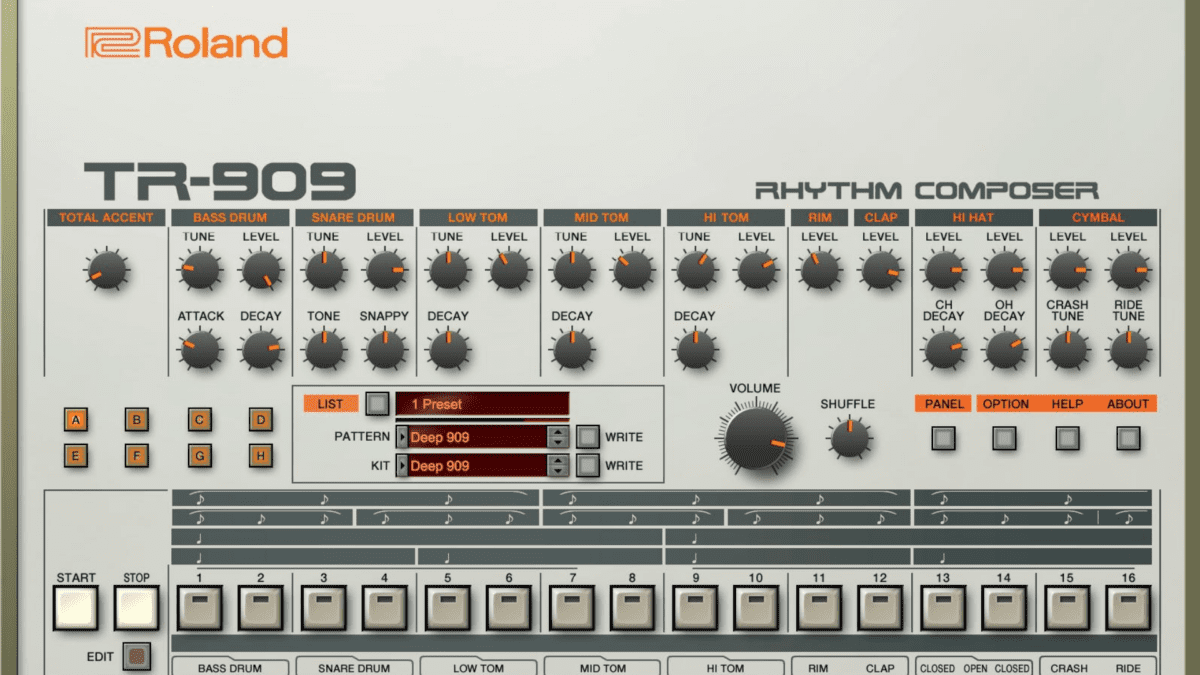Music production software, or DAWs (Digital Audio Workstations) is a boon for a number of reasons. I personally use Logic, and use it for both recording guitar, producing songs, and general guitar practice as well. Music production software has definitely revolutionised the way musicians and producers can work together, providing a level of accessibility and convenience that cannot be understated.
Long gone are the days when you’d need to break the bank on complex hardware to produce high-quality music. With the right music production software, all you need is a computer and headphones to get yourself started.
Music production software allows musicians to bring their creative ideas to life, and with relative ease. It doesn’t matter your musical flavour, whether you’re a metalhead, singer, songwriter, or producer, music production software provides you with the tools you need to turn your musical ideas into an actual product.
With a collection of different features like virtual instruments, music production software allows producers to experiment with different sounds and techniques quickly, easily, and efficiently, and has opened the door to music for people who may not have had a chance otherwise.
What to Consider When Choosing Music Production Software

When you’re trying to choose music production software, there are a few things to keep in mind. With so many options available on the market, it can be a little bit overwhelming to decide which one best fits your needs. Try to remember the following when making your decision.
Compatibility with your computer and operating system
Make sure you check the system requirements to ensure compatibility with your computer and operating system. Some software may need more processing power or memory than others, so it’s important to make sure your computer can handle it.
For example, Logic Pro can only run on Mac, whereas Pro Tools can be used on both Mac and Windows.
Music Production Software: User interface and ease of use
Now, this section is a bit subjective, as some people might find particular software easier to use than others. But generally, music production can be complex, with a steep learning curve for beginners. Think about choosing software with a user-friendly interface and intuitive controls to make the learning process as smooth as possible.
Examples of software that are beginner friendly are Garageband and FL Studios.
Price
Undoubtedly this will be the primary concern for a lot of people looking to get into music production.
Music production software can range in price from free to over £1000. You’ll definitely need to think about your budget and the value of the software before making a decision. Some free or low-cost options may have limited features, while high-end software may come with a steep price tag.
However, you absolutely do not need to spend over £1000 to start making music or to learn music production. There are lots of free music production software out there, such as Waveform, Studio One Prime, or Garageband (if you already own an Apple device).
Music Production Software Customer support and resources
This isn’t really one of the first things people have in mind when looking for music production software…but it should be. It could save you potential hours of frustration.
DEFINITELY think about the level of customer support and available resources, such as tutorials and forums, for the music production software you’re considering.
A software company that provides quality support will save you time and frustration in the long run.
Top Music Production Software for Beginners
If you’re new to music production, choosing the right software can be daunting. However, there are many options available that offer a user-friendly interface and a plethora of features to get you started. I’ll try to include many options for both Windows and Mac so as not to exclude anyone.
GarageBand (Mac)
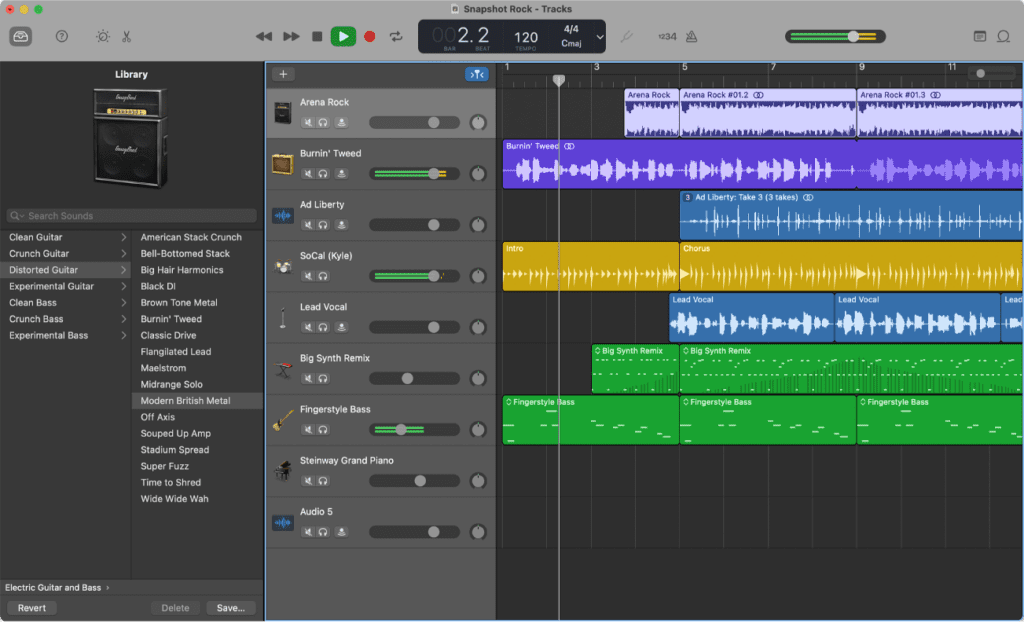
Okay, okay, I know I just said that I’d try to be inclusive, but Garageband is what I started on, and if you do have a Mac, it is a solid starting point for recording music.
It offers a user-friendly interface with many different virtual instruments and effects, making it an ideal choice for beginners. GarageBand also has helpful features such as built-in tutorials and lesson materials.
Garageband “Stand Out” Features
- Ease of Use: GarageBand is designed to be very user-friendly, with a simple and intuitive interface that makes it easy to create music even for beginners.
- Virtual Instruments: GarageBand offers a range of virtual instruments, including keyboards, drums, and guitars, that can be played using a MIDI controller or directly within the software.
- Smart Instruments: GarageBand has unique “Smart Instruments” that make it easy to create complex arrangements and melodies without any music theory knowledge. These instruments can be played using pre-programmed chords and scales, or using a visual interface that allows users to draw in notes.
- Live Loops: GarageBand’s Live Loops feature is a grid-based interface that allows users to create and manipulate loops in real time, making it a great tool for live performances and on-the-fly composition.
- Audio Recording: GarageBand offers basic audio recording capabilities, allowing users to record vocals, guitars, and other instruments using a microphone or an audio interface.
- Third-Party Plugin Support: GarageBand supports third-party plugins, allowing users to expand their capabilities with additional effects and virtual instruments.
- Free with macOS: GarageBand comes free with macOS, making it accessible to anyone with a Mac computer.
Pricing options
- Free (If you already have a Mac)
FL Studio (Windows and Mac)
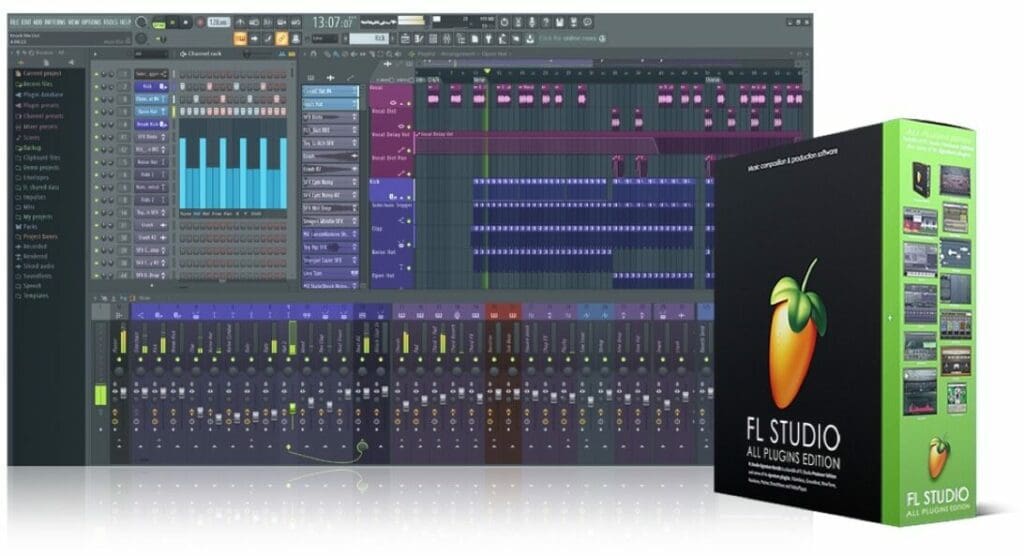
FL Studio is a popular music production software that offers a simple and intuitive interface. It contains a wide range of features for composing, arranging, and mixing music, including virtual instruments and effects. FL Studio also offers free updates for life with its lifetime free update policy.
FL Studio “Stand Out” Features
- Step Sequencer: FL Studio features a unique Step Sequencer that allows users to easily create complex rhythms and patterns. It features a grid-based interface that makes it easy to program drum beats and melodic sequences.
- Piano Roll Editor: FL Studio’s Piano Roll Editor is a comprehensive MIDI editing tool that allows users to create and edit MIDI notes with precision. It also has many tools for manipulating note timing and velocity.
- Performance Mode: FL Studio’s Performance Mode is a live performance tool that allows users to trigger and manipulate audio and MIDI clips in real-time. It’s a great tool for DJs and live electronic musicians.
- Automation Clips: FL Studio allows users to create automation clips for controlling parameters over time, such as volume, pan, and filter cutoff. This allows users to create complex and dynamic sounds that evolve over time.
- Advanced Audio and MIDI Recording: FL Studio offers advanced audio and MIDI recording capabilities, allowing users to record and edit multiple tracks with ease. It supports high-quality audio files and offers a plethora of recording options, including loop recording and automatic take management.
- Plugin Support: FL Studio supports a wide range of third-party plugins, including VST and Audio Unit plugins, allowing users to customise their workflow and add new features and effects to their productions.
- Mixing and Mastering Tools: FL Studio offers a range of mixing and mastering tools, including EQ, compression, and limiters, as well as tools for analysing and adjusting levels and frequencies. It also includes a variety of metres and analyzers for monitoring levels and frequencies.
Pricing options
- FL Studio Fruity Edition: £85
- FL Studio Producer Edition: £164
- FL Studio Signature Bundle: £255
- FL Studio All Plugins Edition: £409
Cubase Elements (Windows and Mac)

Cubase Elements is a beginner-friendly version of Steinberg’s Cubase software. It offers a streamlined interface and many different features for recording, editing, and mixing music, including virtual instruments and effects. Cubase Elements also gives a helpful onboarding process to help new users get started.
Cubase Elements “Stand Out” Features
- Virtual Instruments and Effects: Cubase Elements encompasses a range of virtual instruments and effects, allowing users to create and customise their sounds. It includes popular instruments like Groove Agent SE, HALion Sonic SE, and Retrologue 2, as well as many different effects like EQ, compression, and reverb.
- Mixing and Mastering Tools: Cubase Elements offers a range of mixing and mastering tools, including EQ, compression, and limiters, as well as tools for analysing and adjusting levels and frequencies. It also uses different metres and analysers for monitoring levels and frequencies.
- Score Editor: Cubase Elements has a comprehensive score editor, which allows users to annotate and edit MIDI data as standard notation. It also includes a variety of tools for arranging and formatting scores, making it a great tool for composers and arrangers.
- Chord Track: Cubase Elements has a unique “Chord Track” feature that allows users to easily create and manipulate chords and chord progressions. It’s a great tool for songwriters and producers who want to quickly experiment with different chord progressions.
- Groove Agent SE: Cubase Elements includes Groove Agent SE, a powerful virtual drum machine that offers a range of drum kits and patterns. It also has a unique “Beat Designer” tool that allows users to easily create complex drum patterns.
- VST and Audio Unit Support: Cubase Elements supports VST and Audio Unit plugins, allowing users to expand their capabilities with additional effects and virtual instruments.
Pricing Options
- Cubase Elements 12: £85
- Cubase Artist 12: £282
- Cubase Pro 12: £497
With all said and done, my advice would be to just pick one you like the look of and get started. You can get bogged down with features if you want, but nothing will help you more than just getting started and running with it.
Best Music Production Software for Professionals
Now, when it comes to music production software for professionals, the options can seem endless. As a professional in the industry, you need software that offers a range of advanced features and capabilities to take your productions to heights hitherto undreamt of – a little Marvel quote for you.
Pro Tools (Windows and Mac)

Pro Tools is a staple in the music production industry and is a popular choice for recording studios and professional music producers. It also includes a diverse collection of virtual instruments and effects, making it a comprehensive software for all your production needs.
Pro Tools “Stand Out” Features
- Advanced Audio and MIDI Recording: Pro Tools offers advanced audio and MIDI recording capabilities, allowing users to record and edit multiple tracks with ease. It supports high-quality audio files and offers a variety of recording options, including punch-in and loop recording.
- Editing and Mixing Tools: Pro Tools has a large assortment of tools for editing and mixing audio, including automation, fades, and crossfades. Users can also edit and arrange MIDI data, such as notes and controller data, with precision.
- Virtual Instruments and Effects: Pro Tools contains a wide range of virtual instruments and effects, allowing users to create and customise their sounds. It features popular instruments like Xpand!2 and Boom, as well as many effects.
- Collaboration Tools: Pro Tools uses cloud-based collaboration tools, allowing users to collaborate on projects with other producers and musicians in real time. Users can share projects, tracks, and ideas, and work on them simultaneously.
- Surround Sound Capabilities: Pro Tools offers surround sound capabilities, making it a good choice for film and television production. Users can create and mix audio for 5.1, 7.1, and even immersive audio formats like Dolby Atmos.
- Extensive Plugin Support: Pro Tools supports a wide range of third-party plugins, allowing users to customise their workflow and add new features and effects to their productions.
Pricing Options
- Pro Tools Intro: Free
- Pro Tools Artist: $99 (£79.74) per year
- Pro Tools Studio: $299 (£240.79) per year
- Pro Tools Ultimate: $599 (£482 34) per year
Logic Pro X

Logic Pro X is my preferred music production software. Like Pro Tools, it offers advanced audio editing and mixing capabilities, as well as a collection of virtual instruments and effects. Logic Pro X also contains features such as Flex Pitch for pitch correction and Smart Tempo for automatically matching tempo across multiple tracks.
Logic Pro X “Stand Out” Features
- Unique Sound Design Tools: Logic Pro X contains several unique sound design tools, such as the Sculpture modelling synth and the Sampler instrument, which allow users to create complex and unique sounds from scratch.
- Live Loops: Live Loops is a feature that allows users to create and arrange music in a grid-based, clip-launching interface. It’s a great tool for sketching out ideas and experimenting with arrangements.
- Drummer and Drum Kit Designer: Logic Pro X features Drummer, a virtual session player that can create drum tracks based on various genres and playing styles. It also features Drum Kit Designer, which allows users to create custom drum kits with their own samples and processing, something that I use a lot when I need a good beat behind a ripping riff.
- Mixing Console: Logic Pro X’s mixing console offers a comprehensive set of features for mixing audio, including channel strips, EQ, compression, and effects sends. It also has a unique “Track Stacks” feature, which allows users to group and process multiple tracks as a single entity.
- Logic Remote: Logic Remote is a companion app for iOS that allows users to control Logic Pro X from their iPad or iPhone. It features many touch-based controls for performing tasks such as recording, mixing, and navigating the project.
- Score Editor: Logic Pro X has a comprehensive score editor, which allows users to annotate and edit MIDI data as standard notation. It also includes many different tools for arranging and formatting scores, making it a great tool for composers and arrangers.
- Professional Quality Plugins: Logic Pro X uses a variety of high-quality plugins for processing audio, such as the Space Designer convolution reverb, the ChromaVerb algorithmic reverb, and the vintage-inspired Tape Delay.
Pricing options
- Standard Licence: £199.99
- Educational: £149.99
Ableton Live Suite

Ableton Live Suite is a comprehensive music production software designed for electronic music production and live performance. It encompasses a collection of virtual instruments and effects, as well as advanced audio and MIDI editing capabilities.
Ableton Live Suite also offers unique features such as the ability to control external hardware and integration with Max for Live for customised audio and MIDI processing.
Ableton Live Suite “Stand Out” Features
- Clip-Based Arrangement: Ableton Live Suite features a unique clip-based arrangement system, which allows users to easily loop, chop, and manipulate audio and MIDI clips to create complex arrangements.
- Advanced MIDI and Audio Effects: Ableton Live Suite offers many different advanced MIDI and audio effects, including unique tools like Grain Delay and Beat Repeat, which allow users to create complex textures and rhythms.
- Live Performance Capabilities: Ableton Live Suite is designed for both production and live performance, offering unique tools like Session View, which allows users to trigger clips and loops on the fly to create dynamic performances.
- Comprehensive Sampling Capabilities: Ableton Live Suite offers a comprehensive set of sampling tools, including the ability to slice and warp audio, create custom instruments with Simpler and Sampler, and manipulate samples with Granulator II.
- Integration with Max for Live: Ableton Live Suite integrates with Max for Live, allowing users to create custom audio and MIDI devices using the powerful Max programming language.
- VST and Audio Unit Support: Ableton Live Suite supports VST and Audio Unit plugins, giving users access to a wide range of third-party effects and instruments.
- Professional Mixing and Mastering Tools: Ableton Live Suite offers a range of professional-level mixing and mastering tools, as well as tools for analysing and adjusting levels and frequencies.
Pricing options
- Live 11 Intro: £69
- Live 11 Standard: £319
- Live 11 Suite: £539
Free Music Production Software Options
From creating beats to mixing and mastering tracks, music production software has become an essential tool for musicians and producers alike.
However, many of the most popular music production software programs can be quite expensive, making them inaccessible to some aspiring artists.
Fret not! There are also several free music production software options available that offer a range of features and tools for creating music without breaking the bank.
Garageband
So, I think I’ve expressed my opinion enough on Garageband…but seriously, if you’re starting out and you already have a Mac, use Garageband.
Waveform

Waveform is free music production software that offers a whole range of advanced features and tools for recording, editing, and mixing audio. It features a comprehensive MIDI editor, as well as a range of virtual instruments and effects, and also offers support for VST and Audio Unit plugins, allowing users to expand their capabilities with additional effects and instruments.
Waveform “Stand Out” Features
- Unlimited Track Counts: Waveform allows for unlimited track counts, making it a great option for larger and more complex projects.
- Advanced Mixing and Mastering Tools: Waveform features a range of advanced mixing and mastering tools, including EQ, compression, and limiters, as well as tools for analysing and adjusting levels and frequencies.
- External Hardware Integration: Waveform has support for external MIDI controllers and hardware synthesisers, allowing users to incorporate their hardware into their productions seamlessly.
- VST and Audio Unit Support: Waveform supports VST and Audio Unit plugins, additional effects and virtual instruments.
- Automation: Waveform encompasses a collection of automation tools, which allow users to easily create and manipulate automation curves for controlling parameters over time, such as volume, pan, and filter cutoff.
- Smart Tool Palette: Waveform features a Smart Tool Palette that allows users to quickly switch between editing, slicing, and zooming tools with a single click.
- Multi-Platform Support: Waveform is available for Windows, Mac, and Linux, making it a versatile option for users across different operating systems.
Studio One Prime

Like Waveform, it also has a range of virtual instruments and effects, as well as a comprehensive MIDI editor and also offers support for VST and Audio Unit plugins.
- “Drag and Drop” Workflow: Studio One Prime features a “Drag and Drop” workflow, which allows users to quickly and easily create complex arrangements by dragging and dropping audio and MIDI clips onto a timeline.
- Virtual Instruments and Effects: Studio One Prime has a range of virtual instruments and effects, allowing users to create and customise their sounds. It features popular instruments like Presence XT and Mai Tai, as well as many different effects.
- Comprehensive MIDI Editing: Studio One Prime features a comprehensive MIDI editor for creating and editing MIDI data. It offers a variety of editing options, including quantization, transpose, and velocity control.
- VST and Audio Unit Support: Studio One Prime supports VST and Audio Unit plugins, with additional effects and virtual instruments.
- Advanced Mixing and Mastering Tools: Studio One Prime includes a range of advanced mixing and mastering tools, including EQ, compression, and limiters, as well as tools for analysing and adjusting levels and frequencies.
- Multi-Platform Support: Studio One Prime is available for Windows and Mac, making it a versatile option for users across different operating systems.
Conclusion: Finding the Right Music Production Software for You
Music production software has become an essential tool for musicians and producers, allowing them to create, record, and mix their own music. With so many options available, choosing the right music production software can be overwhelming. Just remember to find software that meets your needs and fits your budget.
If you’re just starting out or on a tight budget, there are many free options available, such as GarageBand, Waveform, and Studio One Prime. These free options offer a range of features and tools for creating music without breaking the bank.
For more advanced users or professionals, there are also several paid options available, such as Pro Tools, Logic Pro X, and Ableton Live. These software programs offer more advanced features and tools for creating complex arrangements and producing high-quality tracks.
When you’re trying to choose music production, remember to think about your level of expertise, your musical goals, and your budget. Whether you choose a free or paid option, it’s important to take the time to explore the software and familiarise yourself with its features and tools. This will help you create the music you envision and bring your musical ideas to life.
But ultimately, if you’re just getting started, my advice would be to just pick one and get started.