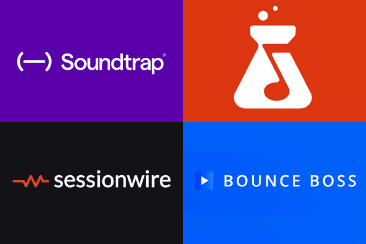The world’s biggest music streaming service has launched a brand new app, Spotify Greenroom. As the company’s first proper foray into running a social media platform, this is quite the landmark moment.

But what actually is Spotify Greenroom, and how does it operate? What makes it stand out from the other social media giants, and what are Spotify’s future plans for the app? We’ll answer all these questions, and more, in this article.
What Is Greenroom?
Spotify Greenroom is described by the company as a new ‘social audio’ app. Since 2020, we’ve seen a few social media giants branch out into this trending space; Twitter’s ‘Spaces’, or Facebook’s ‘Live Rooms’, for example. But it still remains to be seen if social media platforms for live discussion will truly take off.
Considering Spotify’s existing position and expertise in audio content, Greenroom is particularly exciting. This app arguably stands the best chance of revolutionising social media and becoming the first massive social audio platform.
On Spotify Greenroom, users can host and participate in live voice discussions in virtual Rooms. Fans and influencers can chat about their similar interests in spaces dedicated to open conversation. These discussions can also be recorded and saved by the Room’s host; the file can then distributed like a podcast.
You may have heard of Locker Room, a leading social audio app dedicated to sports discussion. Well, in March of this year, Spotify acquired Locker Room; their redesigned result is Spotify Greenroom. Consequently, the most active Rooms at the moment are dedicated to sports discussion. Spotify is encouraging everyone to sign up in order to see the range of Room topics explode with variety. Indeed, they are particularly looking for music discussion!
How Can I Get Greenroom?

Spotify Greenroom is available totally for free.
You can download it for iOS on the Apple App Store, or for Android on the Google Play Store.
Do I Need A Spotify Account To Use Greenroom?
Surprisingly, no! Spotify Greenroom is a completely standalone app. You can download and create an account on Greenroom completely independent of Spotify itself.
Although, if you do have a Spotify account, you can use it to streamline the process of signing up to Greenroom. No doubt that the company has future plans to further integrate your Spotify account to your Greenroom account; for example, notifying you when an artist you listen to creates a live discussion Room. If that sounds like something that interests you, then make sure to connect to Greenroom with your Spotify account.
Do I Need Spotify Premium To Use Greenroom?

No – as mentioned before, Spotify Greenroom is a totally standalone, free-to-use app. There is no download cost, and no Spotify Premium requirement to make an account.
Additionally, there are no extra Greenroom features available only to Spotify Premium users. At least for now, the whole platform is totally free.
If you haven’t signed up for Spotify Premium yet – what are you waiting for?! Sign up now to enjoy unlimited ad-free music, anywhere!
Where Is Greenroom Available?
Spotify Greenroom is available for download in most countries where Spotify itself is available. That’s 135 different markets, no doubt with plans to expand into the full 178.
That being said, for now Spotify Greenroom is only available in the English language.
How Do I Start Or Join A Room?
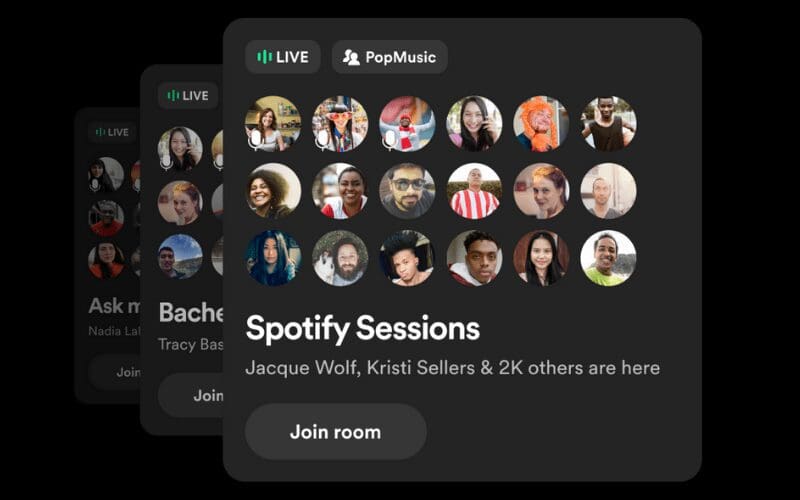
Any Spotify Greenroom user is able to start a live discussion Room! Once created, that user will become the Room’s host. We’ll discuss the role of the host further in the next section.
When a Room is created, it needs to join a group. Groups are essentially just categories; like ‘ContentCreators’, or ‘Soccer’. You can search for groups based on your interests. Once you’ve found a group you like, you can browse and join the Rooms that are currently live within it.
Additionally, you can follow groups or individual users. You’ll then get notified when a new Room is created in the group you follow, or when the user you follow creates a new Room.
Who Can Speak In A Room?
Anyone! But, in order to prevent ear-splitting chaos in larger Rooms, only the host can choose who speaks.
There are three ranks for every user in a Room. The person at the top is the host. The host created the Room, and has control over who is allowed to speak, and when.
The second rank is the speakers. These users are given permanent permission by the host to speak whenever they like.
The third rank is the listeners. These guys usually make up the majority of participants in larger Rooms. Listeners are only able to speak when the host permits them to. Every listener has an ‘ask to speak’ button, which sends a request to the host. The host then either accepts or denies the request; once they accept the request, the listener is allowed to speak for a while.
In addition to live audio is the ‘discussions’ tab. This is where anyone, no matter their rank, can post a text message in a live scrolling chat; similar to the live chat on YouTube, Twitch and Instagram livestreams.
What Are Gems?
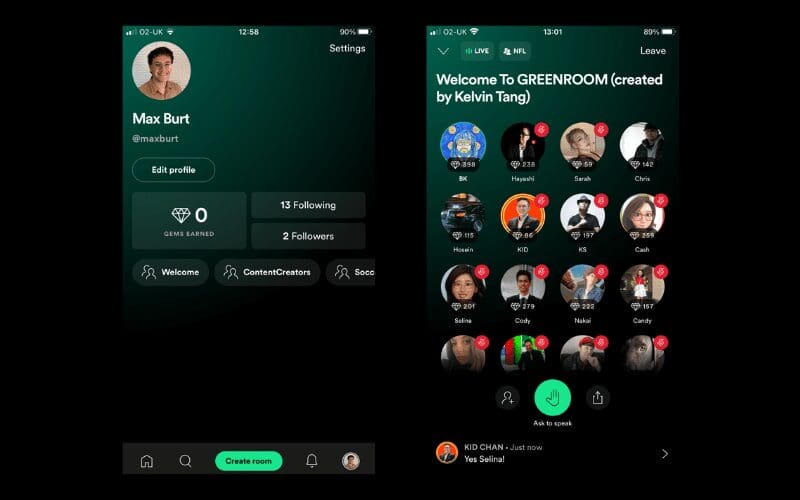
For all intents and purposes, Gems are the ‘likes’ of Greenroom. If a speaker says something you found interesting, funny or agreeable, you can show your support for them by double-tapping their profile picture. This gives them a Gem.
The number of Gems a speaker has collected during a discussion will appear next to their profile picture in that Room. Their total Gems across all Rooms will appear on their Spotify Greenroom user profile.
In short, the more Gems a user has, the more famous they are on the platform.
What Content Is Prohibited On Greenroom?
On their website, Spotify set out the following as prohibited content on Greenroom:
- Hate content
- Inciting or glorifying violence
- Promoting self-harm
- Harassing others
- Posting sexually explicit content
- Violating the Greenroom terms of use
Any violation of these rules will result in action on the part of Spotify. You might get your Room shut down, or on severe or repeated offences, get your account terminated.
In the past, social audio platforms have struggled with content moderation. The notorious app Clubhouse recently grappled with repeated issues of hate speech in their live discussion rooms. As a result, Spotify has set up the ability to record and monitor all of Greenroom’s live discussions for moderation purposes. Time will tell how effective this is – but regardless, treat all of your fellow Room participants with respect!
Is Spotify Greenroom Any Good For Creatives?

Spotify Greenroom certainly has the potential to be revolutionary for creatives. It creates an entirely new way for music artists, influencers, and content creators to personally interact with their audience. Moreover, it gives those creatives the safe space to do so!
Giving more control to the discussion’s host than any platform before it, the influencer can protect themselves and their community from trolls and harassers; a typically endemic problem on the internet. Furthermore, Spotify Greenroom’s emphasis on live voice communication means that some anonymity is waived. Hopefully, this will result in fewer harassers on the platform overall.
In the near future, Spotify has plans to cultivate creative content on Greenroom. This includes giving special attention to music, culture and entertainment spaces. They will be reaching out to music artists soon to expand Greenroom’s focus beyond Locker Room’s legacy of sports. Monetisation plans have been confirmed, and more will be revealed further down the line.
Our Verdict
If you are a music artist, or any other type of creative, we recommend checking out Spotify Greenroom. With Spotify planning on cultivating the app’s music scene this summer, now is a fantastic time to get involved! If you can bring your audience over to Greenroom and grow a following, the sky’s the limit. Depending on the company’s strategy, you may even find yourself being approached by Spotify themselves to aid in Greenroom’s expansion.
Download Spotify Greenroom for iOS or Android, and check it out for yourself. Join a few Rooms, get the hang of it, and start some of your own. Bring your Instagram followers over for some live discussions, and see how it grows. Who knows – we may be looking at the next social media titan!
Are You A Musician Or Artist?
Showcase yourself and get discovered by fans and music reps through your very own artist site. Collaborate globally with other musicians, songwriters, producers, and more. Finally, amplify your music to those that need to hear it with music promotion and professional sharing tools. Try all of this out for yourself by joining Мusic Gateway. Get your 14-day free trial, no strings attached.